Get the latest news from tracezilla
Features to ease logistics in your food business
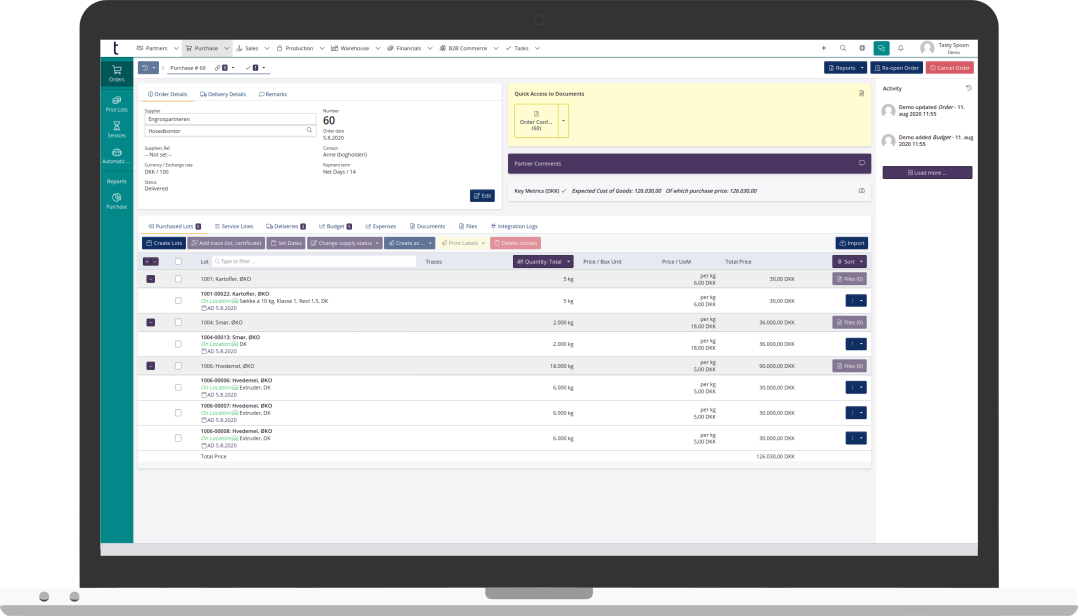
tracezilla’s application is constantly maintained and optimized. At tracezilla, the functions are developed based on customer wishes. That way, we know that the features are relevant and complement the existing features. As a customer, it provides the opportunity for even better inventory management.
Scroll down and read more about some of the new features added over the past year.
Create colli and pallet labels with a few clicks
Suppliers to the retail trade often have to meet a set of requirements. Typically, the customer makes demands on how the goods are prepared for transit, from the supplier to the customer’s store. To make the handling of goods as smooth as possible, the customer often send out some guidelines regarding labelling of the goods.
tracezilla has made it easier to label colli packages and pallets. In tracezilla you can generate labels for logistics units. These labels contain barcodes with information about the shipment, including traceability information. Tracezilla’s labels are created according to GS1 Global Office standards.
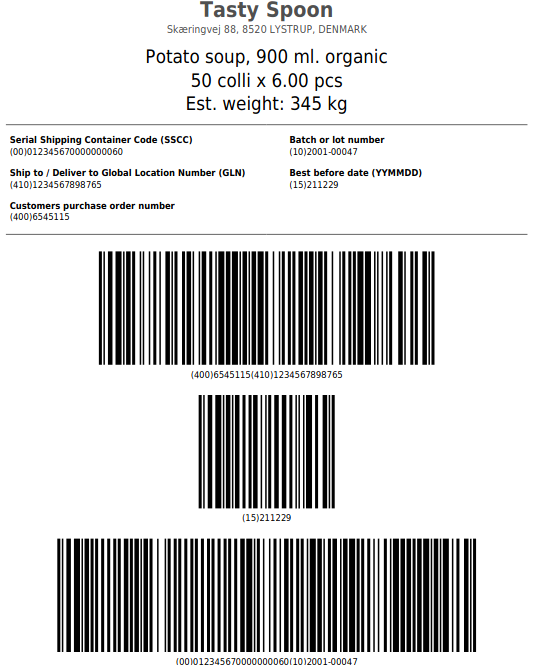
Product information for packaging pallets
As something new, you can specify the dimensions of your goods, i.e. height, width and depth. Then you have all the information regarding a product gathered in one place, so it is easy to find. For example, it can be useful to be able to look up the dimensions of a package in the context of packaging a pallet.

Parcel settings for Stock Keeping Units
In tracezilla you can set up your Stock Keeping Units in different units of measurement. If you purchase goods in a certain package size, for example a sack of 10 kg, and dispose of the goods in kg during production, there will be a need for a flexible set-up that can accommodate both. To support this, you can enable parcel settings.
The feature Force parcel size ensures that you always purchase goods in the same package size. This feature is especially relevant when forecasting is used to create purchase orders.
The parcel settings also makes it possible to buy or sell goods in a package size that varies from order to order.
A third option is to lock the parcel size, which is relevant for direct resale. You indicate how the goods are packed on the purchase order, and then the goods can only be sold in the same package size.
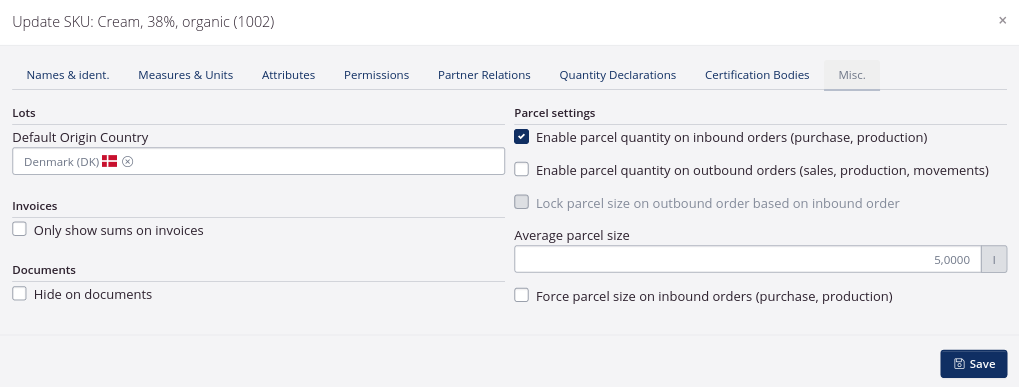
Add logistic unit to orders for inventory management
tracezilla has been developed for inventory management - and of course much more. One of the many features that support this is the ability to stock transport units. It can be pallets or larger packaging, e.g. kegs. These can be added to orders without these logistics units appearing on the customer’s invoice.
With the feature you can keep track of how many units you have in stock at a given time, even if there is a continuous flow of, for example, pallets which are purchased and then used to transport sold goods.
In this way, the value of the pallet is also deducted the contribution margin. It gives you an insight into how much you have actually earned on an order.
The function only requires a single tick when the pallet, transport unit or packaging is created as a Stock Keeping Unit. As long as you do not indicate a price for the Stock Keeping Unit on the sales order, it will not appear on the invoice.
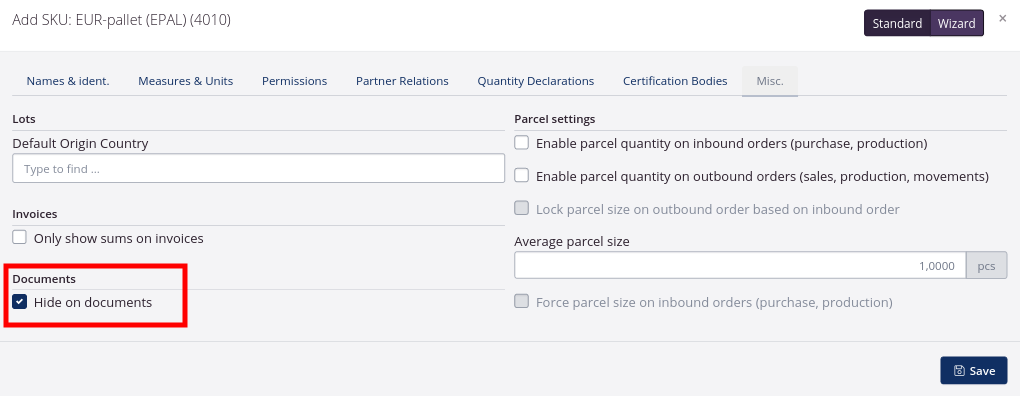
Receive our newsletter

