Get the latest news from tracezilla
Design your own dashboards in tracezilla

We have added another feature to the tracezilla add-on Power Pack: Custom dashboards.
With Custom Dashboards you can design your very own dashboards with data from all parts of tracezilla. The dashboard is composed of widgets where you can display graphs, tables and lists, set filters and create tabs or embed external websites.
Each dashboard has a link that can be accessed from a regular browser - on smart phone or tablet as well as laptop or desktop. The dashboard can also be embedded in B2B Commerce or inserted as a dashboard tab in tracezilla.
You can design as many dashboards as you want. With Custom dashboards, each part of the company can get its very own live overview of exactly what is relevant for them to follow.
That is how it works
User-defined dashboards are a visualization of data extracts, which are set up in tracezilla. Data extracts can extract data from all parts of the system, e.g. sales, purchase, production, forecasting, inventory, recipes, customers, suppliers, control values and several others.
Once the report is created as an extract, you can embed it in a widget on the custom dashboard. You can embed it as a table or as different types of charts (circle, line, bar and stacked), and filters can be defined that the user can apply.
This makes it possible, for example, to create dashboards showing key figures for sales and turnover, how you perform at various control points, which products sell best, which customers you sell the most to, whichcustomers you haven’t sold to for a while - and much, much more. You can also embed external pages such as the weather forecast for the coming week or whatever is relevant.
The possibilities are many and the flexibility is high. Below you will find a few examples of how dashboards could look.
Custom dashboards are part of the Power Pack module. Power Pack is an add-on module on an equal footing with Tasks & Controls and B2B Commerce. There is 3 hours of help for setting up and configuring with the Power Pack module.
Contact tracezilla’s support team to learn more and get started with Custom Dashboards and the Power Pack add-on!
Email: support@tracezilla.com Telephone: +45 81 11 10 34
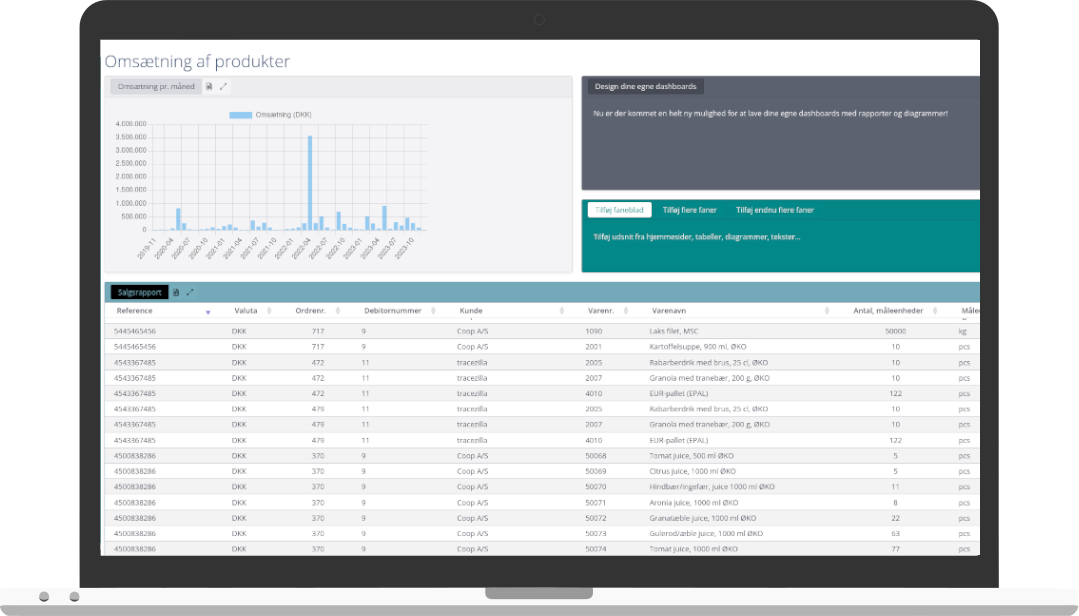

Receive our newsletter

