Get the latest news from tracezilla
Updates to B2B Commerce
Add to favorites from search overview
You and your customers can now add favorites from search overview.
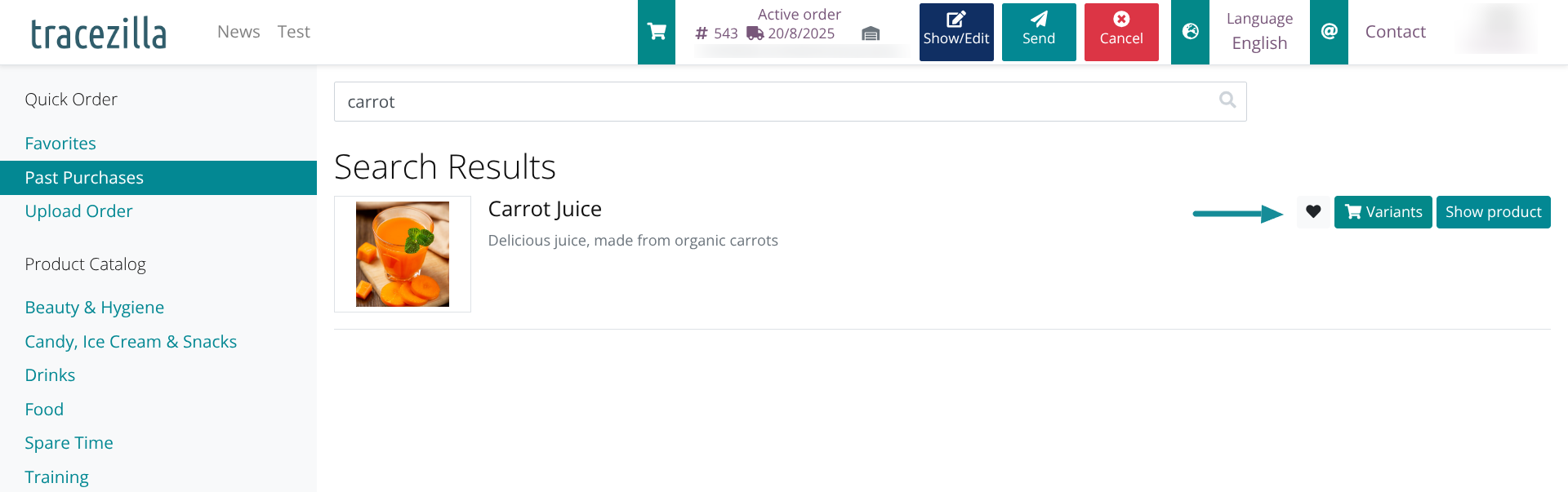
Variant list
We have created a new view under the product catalog: Variant List. This view is a compact list view of the variants in each product category.
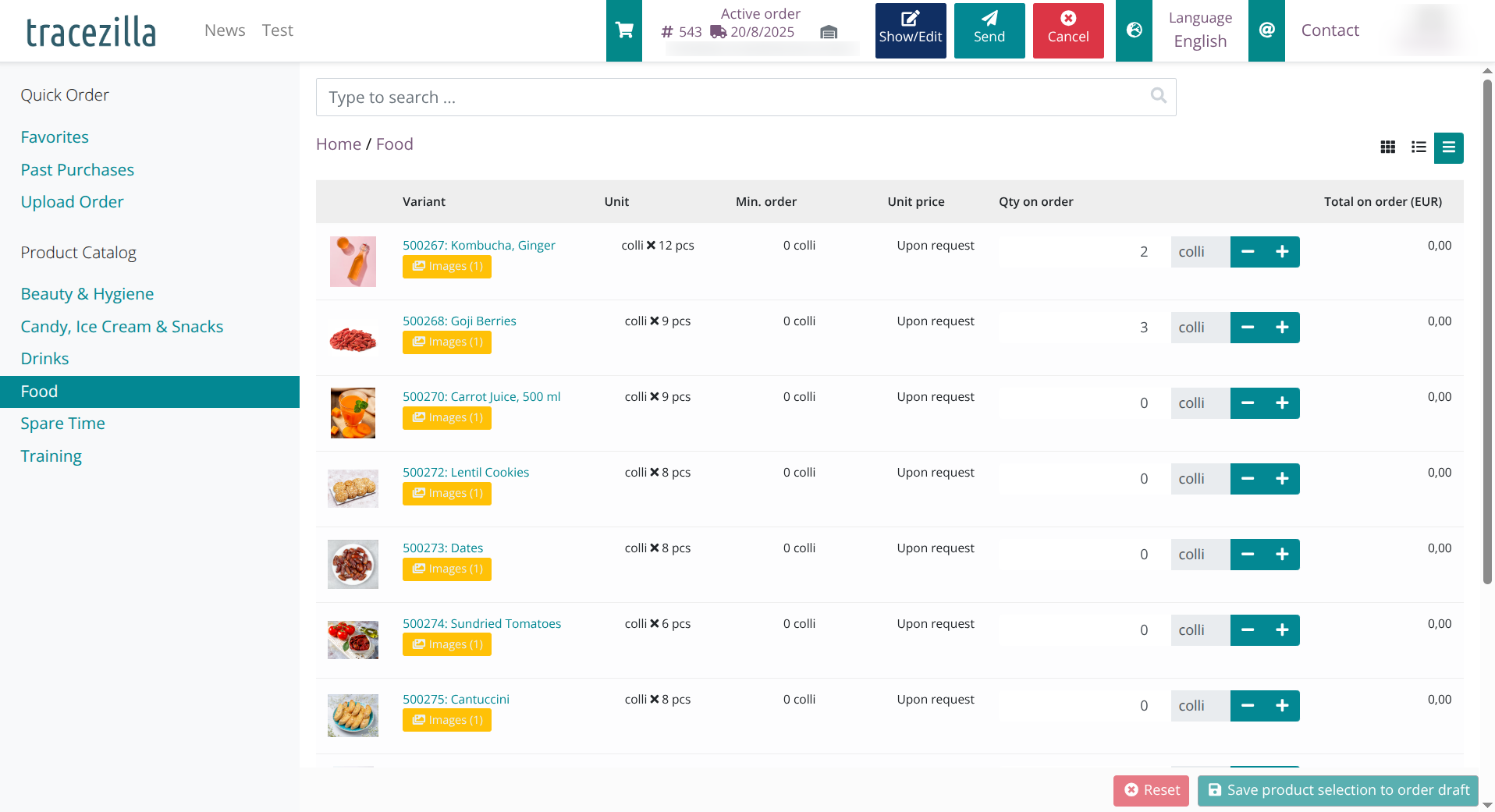
You have the option to select this view as the default. Go to Company Settings > B2B Commerce > General Settings > Default List View > List with variants.
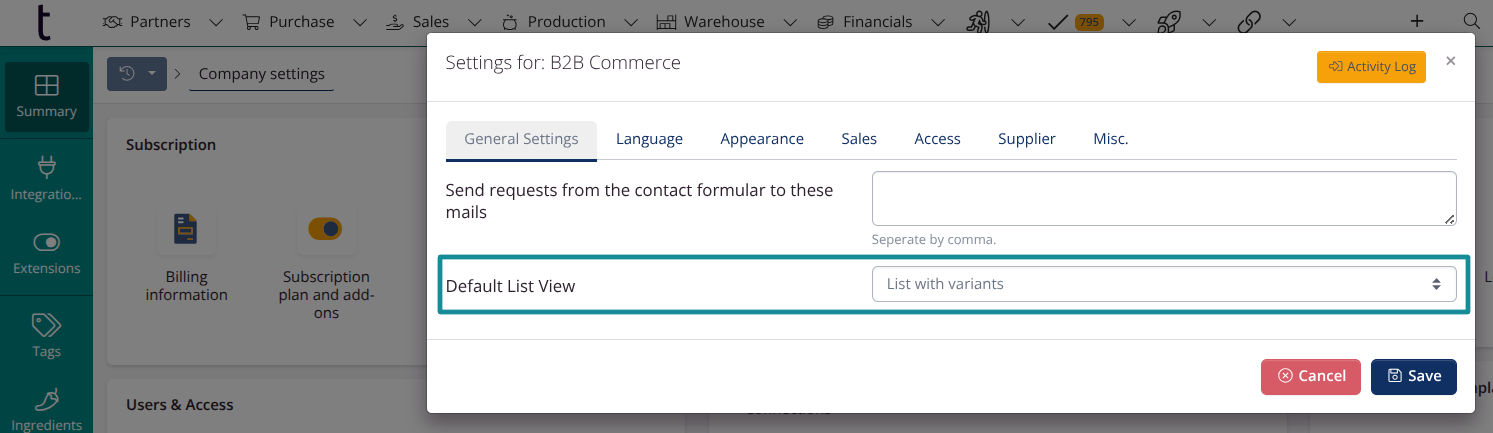
Sort order for categories
We have added a new setting for categories: Weight. This is relevant if you want to change the order of the categories in your B2B shop. It may be a good idea not to use consecutive numbers, but for example 10, 20, 30, etc. to make room for new categories between existing categories without having to update the sorting weight on all subsequent categories.
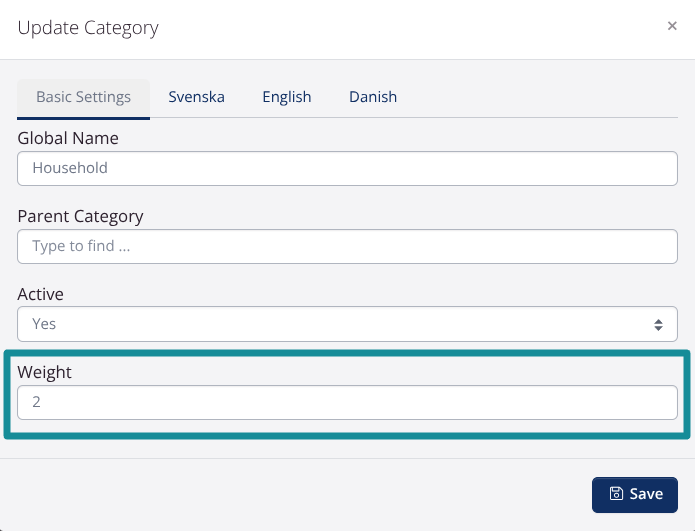
New start page format
We have created a new version of the start page that includes larger images and gives a better overview. You can update your start page to the new version in your Company Settings. Go to Company Settings > B2B Commerce > General Settings > Default Homepage View > Image Grid.
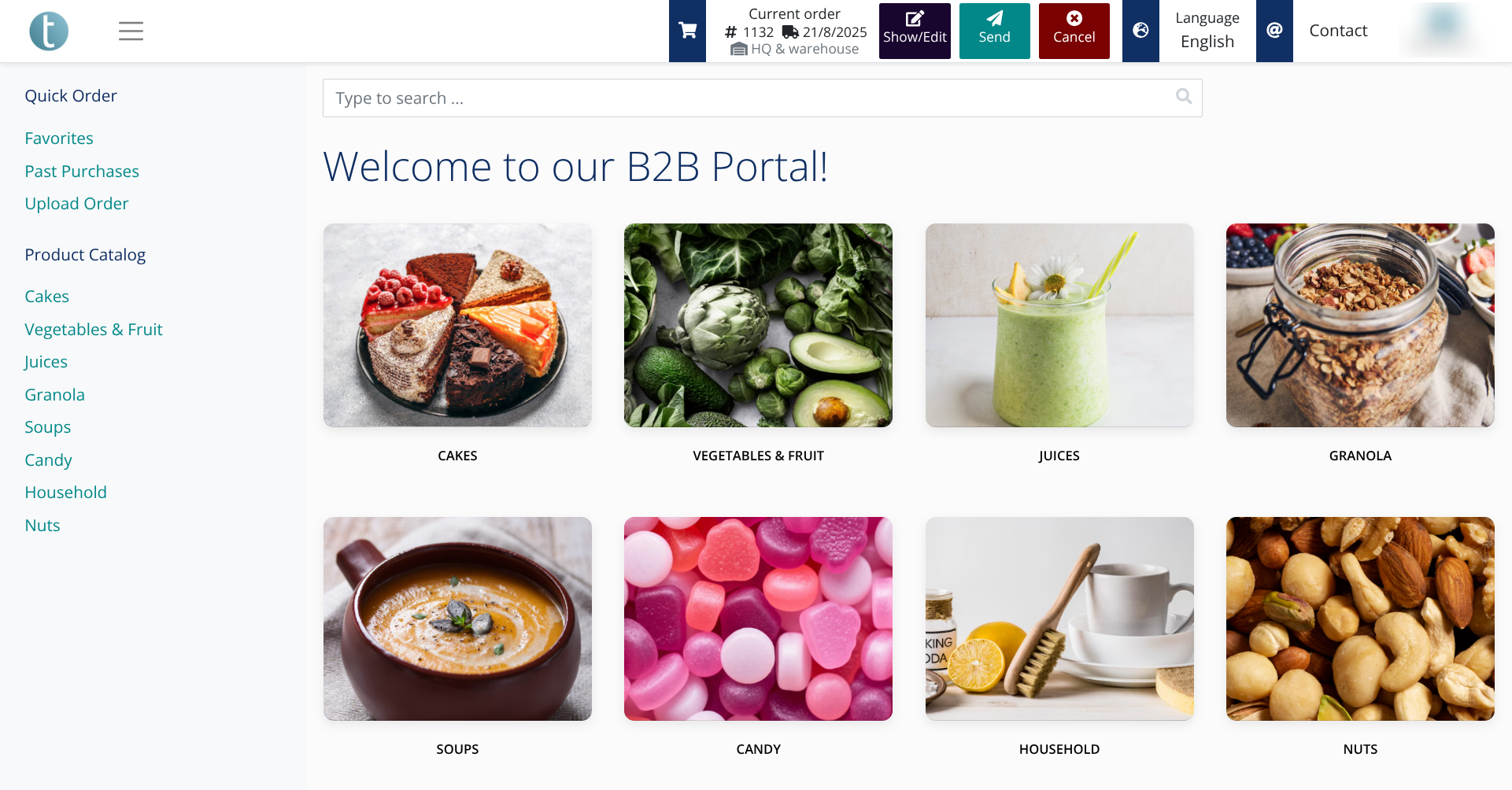
Updated news page
We have updated the layout of the News Page. The new layout will automatically replace the old one - you don’t need to do anything.
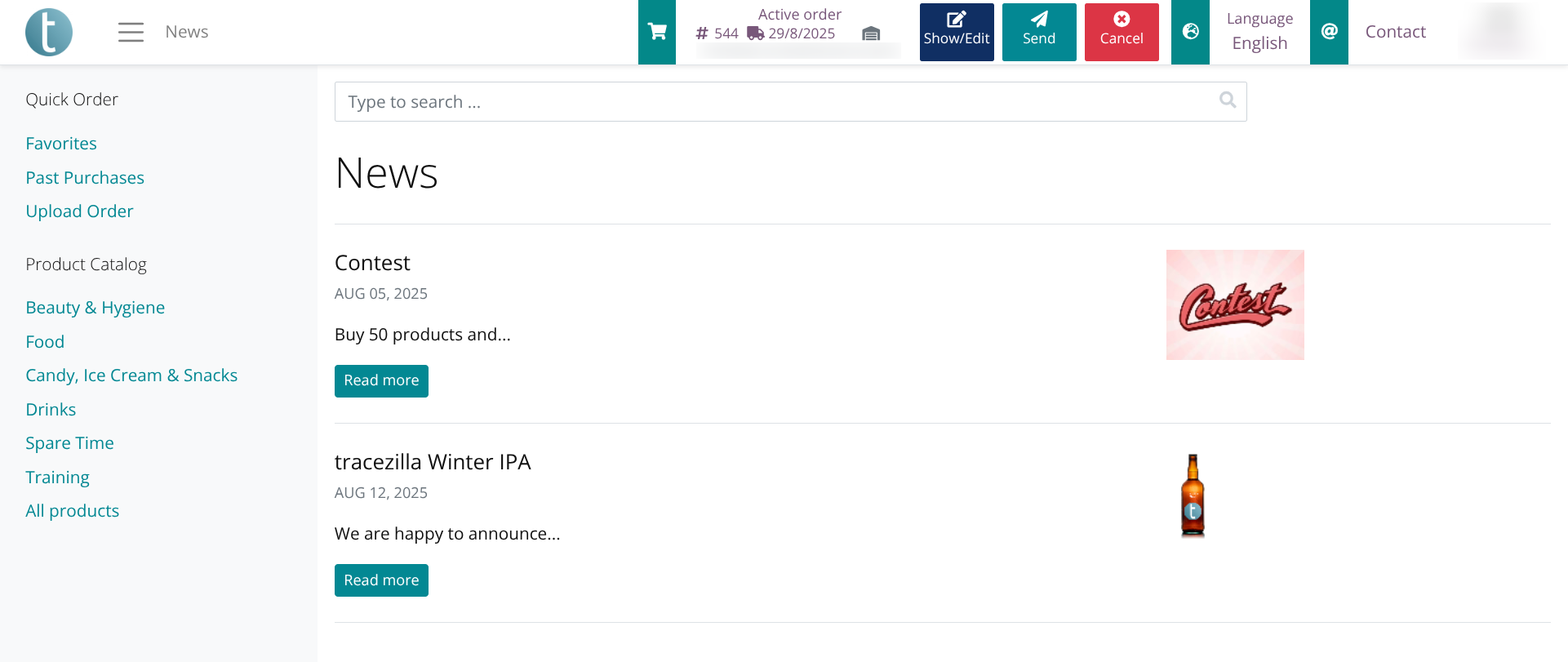
If you want to create a news page, you must first create a menu item. After that you can create news under B2B Commerce > Content > News.
Updated search field
We have made the search field more compact.
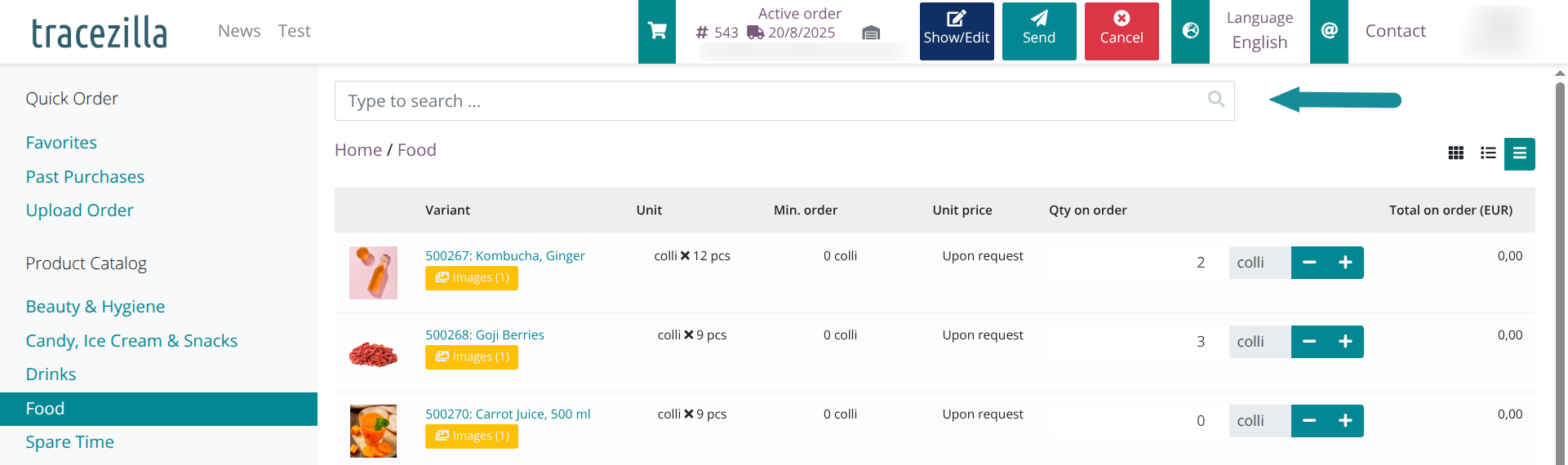
Menu items: Partner level access restriction
It is now possible to restrict access to menus at partner level. This can be useful if you have reports you want to share with certain partners.
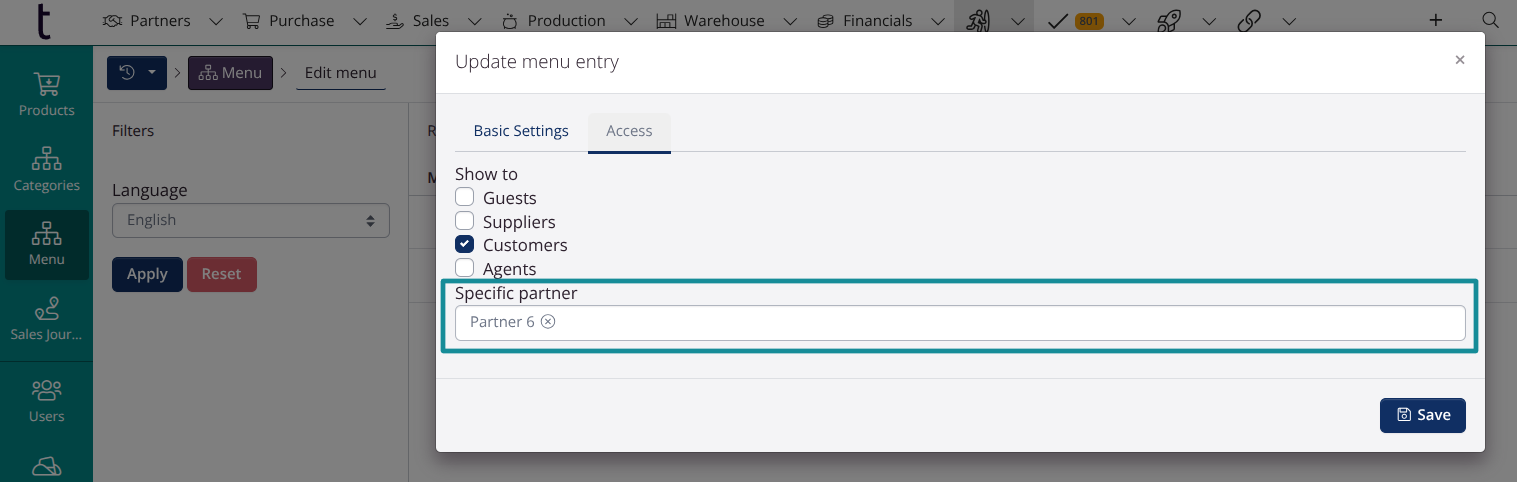
Want to know more about the features?
Don’t hesitate to contact our support if you have any questions, concerns or feedback about the new updates. You can find our contact details here.
Receive our newsletter

