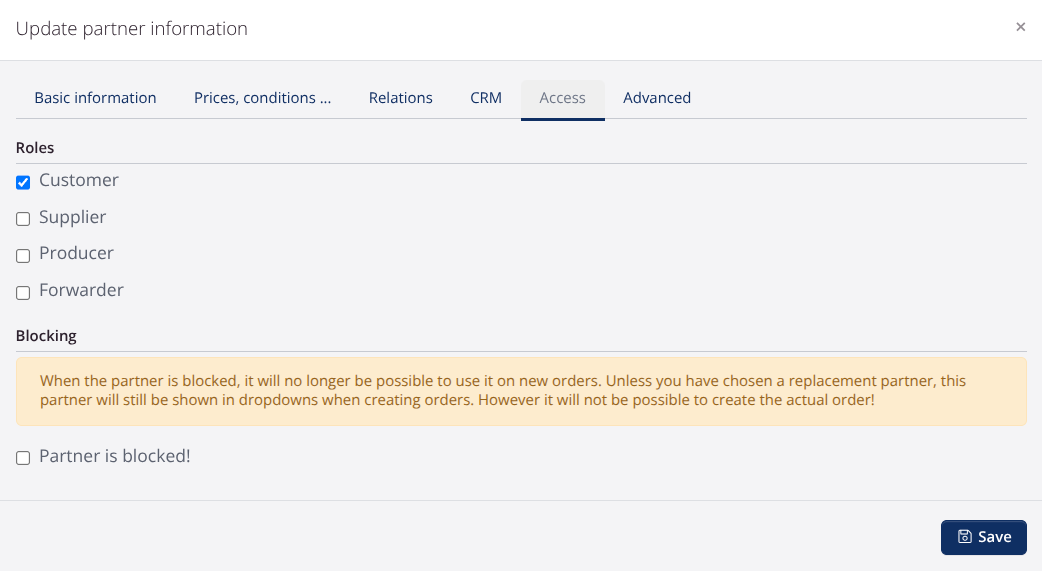Get the latest news from tracezilla
Autumn news
New page for Stock Keeping Units
We are happy to introduce the new SKU page, which provides a better overview of the SKU-related data and shortcuts to related orders. If you have the production module, you can also see whether the SKU is included in any recipes as a raw material or finished product.
The new SKU-page also gives even more possibilities if you have Power Pack or Tasks & Controls
Add tabs and documents
With the Power Pack-module you have the option to add your own tabs to the SKU-page as well as your own documents that can be displayed in quick access to documents.
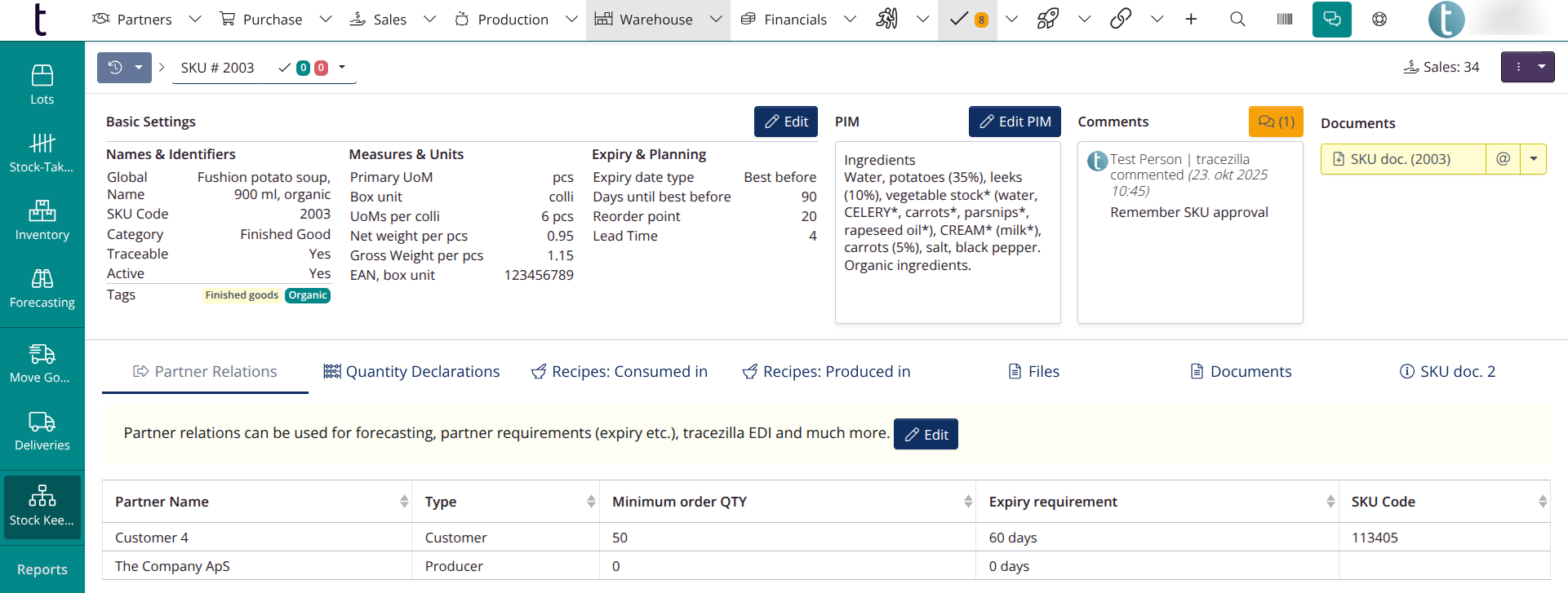
Link tasks to SKUs
Tasks and Controls allows you to create tasks related to SKUs. This may be relevant if you have an approval process for SKUs.
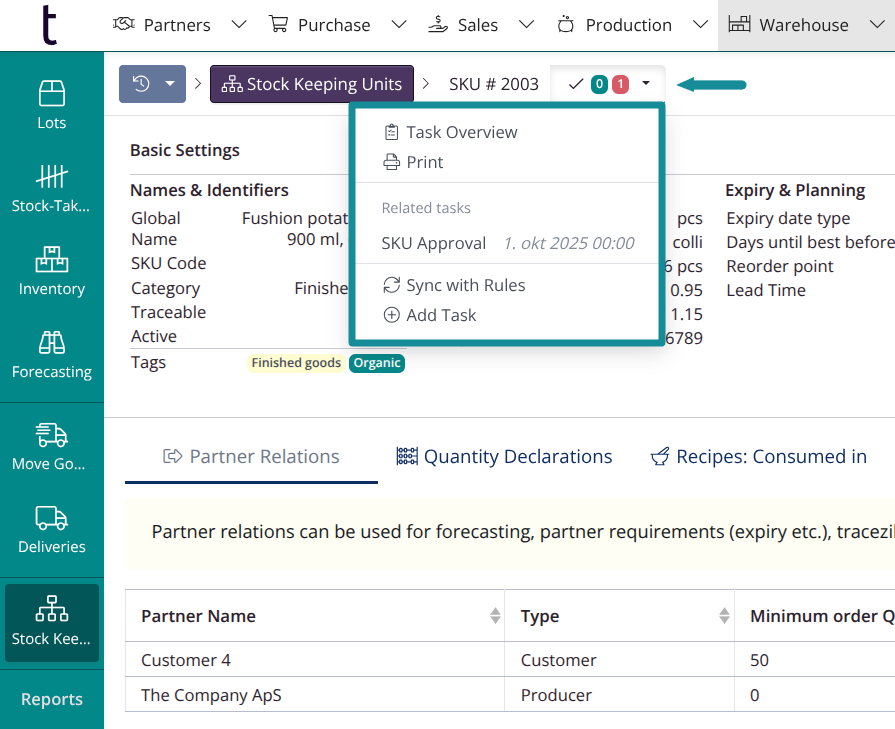
How do you activate the new SKU-page?
Go to Company settings > Basic settings for Master Data > Stock Keeping Units > Other.
Tags: Access
We have added a new tab where you can manage access related to tags.
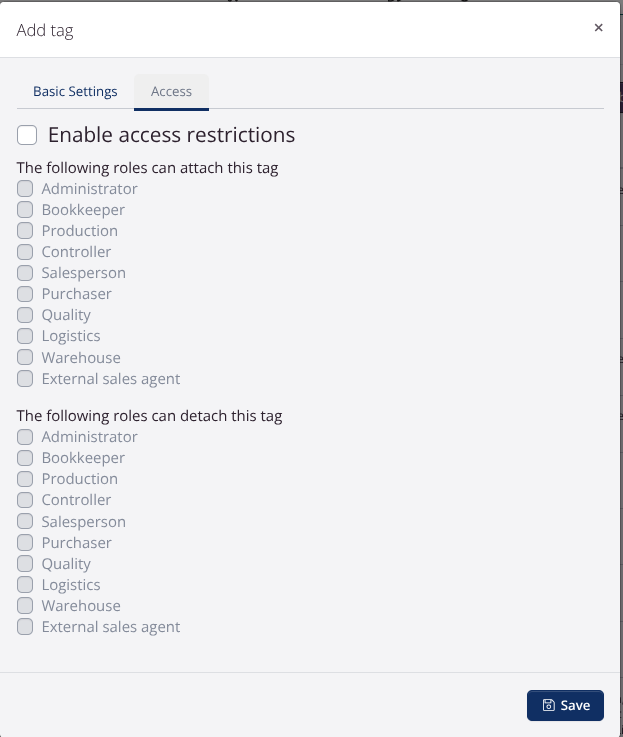
Lock entities
With the setting Entities with this tag are locked for editing you can lock editing of partners, locations, Power Pack documents, etc.
Example: Locked partner
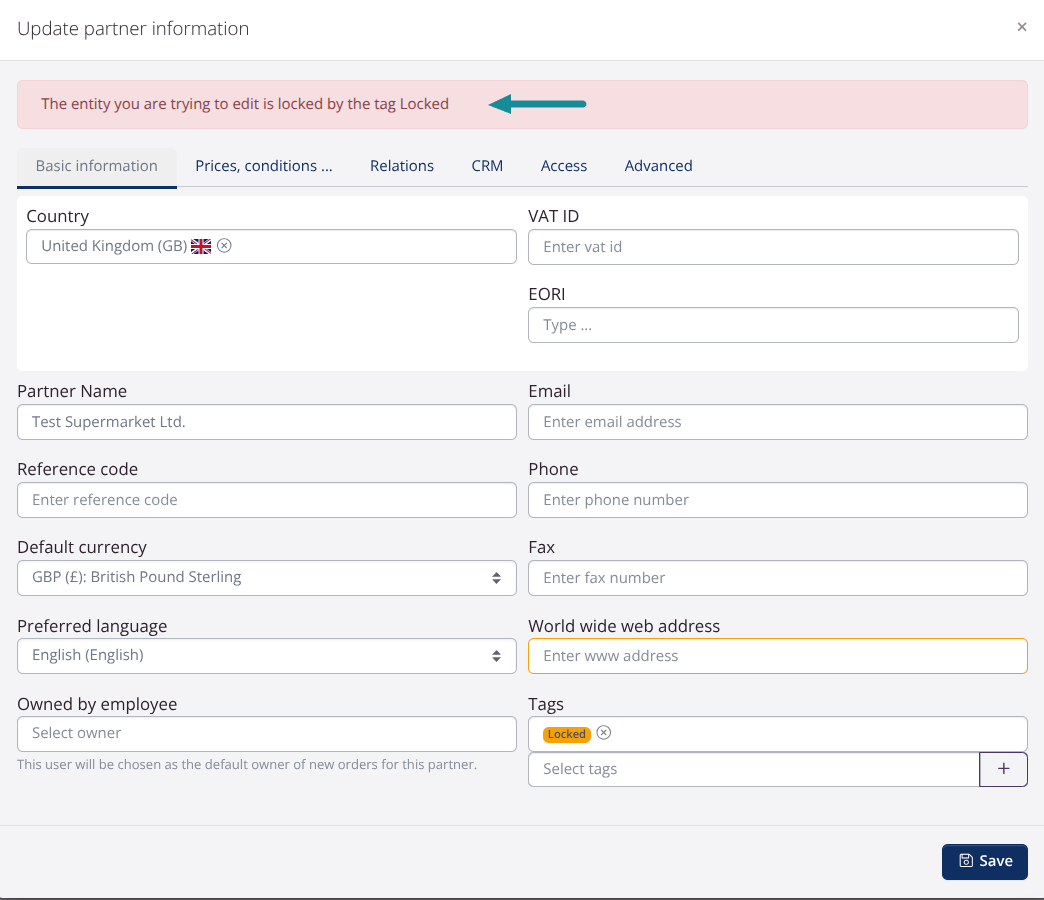
Enable access restrictions
You can block your colleagues from attaching and deleting a specific tag. You also have the option to choose which roles are allowed to attach and/or delete the tag.
Example: Tag Access Restriction
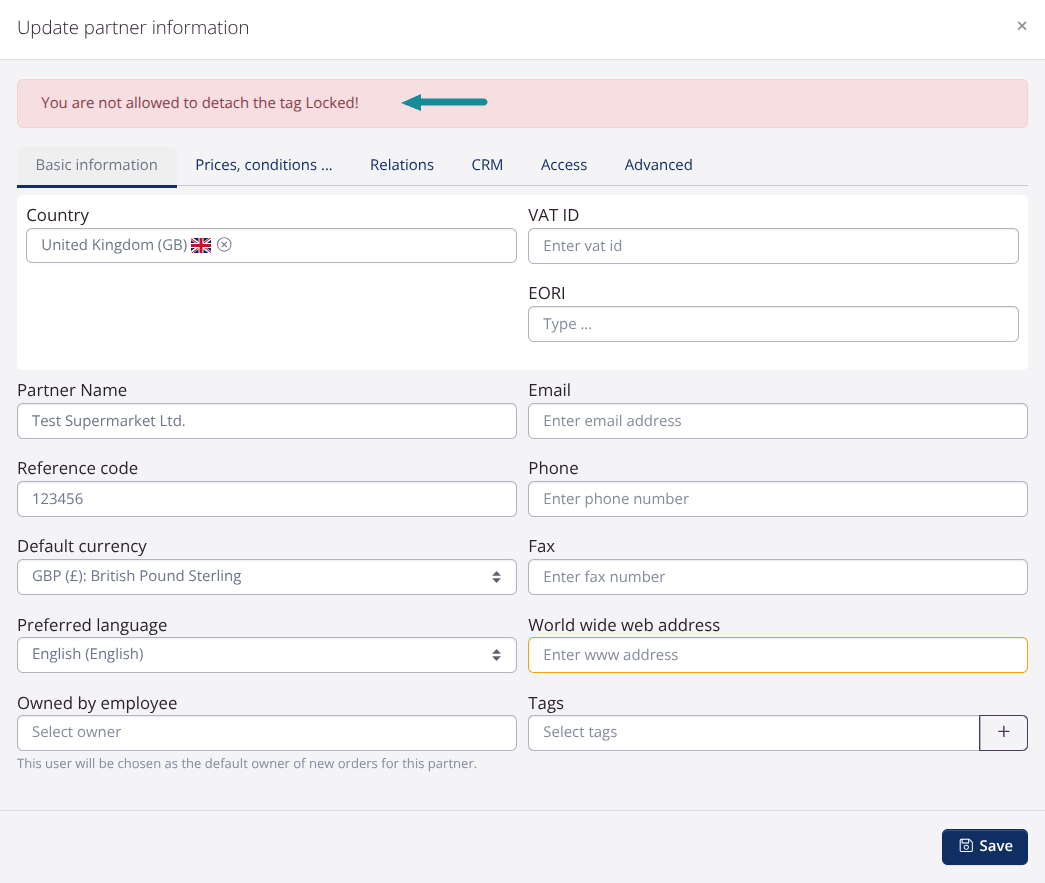
Partners: Roles & Approval
Roles
You need to select roles for partners. Otherwise you cannot use the partner for orders. All old partners that you had in the system before this update have been assigned all roles automatically. All drop-down lists in Partner-fields only show the partners that have the specific role.
Tip:
1) You have the option to edit roles via the import template for partners. Each role has its own column.
2) You have the option to define standard roles for partners in Company Settings > Basic Settings for Master Data > Partners > Misc. > Access.
Approval
If you have the Tasks & Controls module, you can create a task for approval in tracezilla. This way you can ensure that partners cannot be used for certain roles before the associated task is completed.
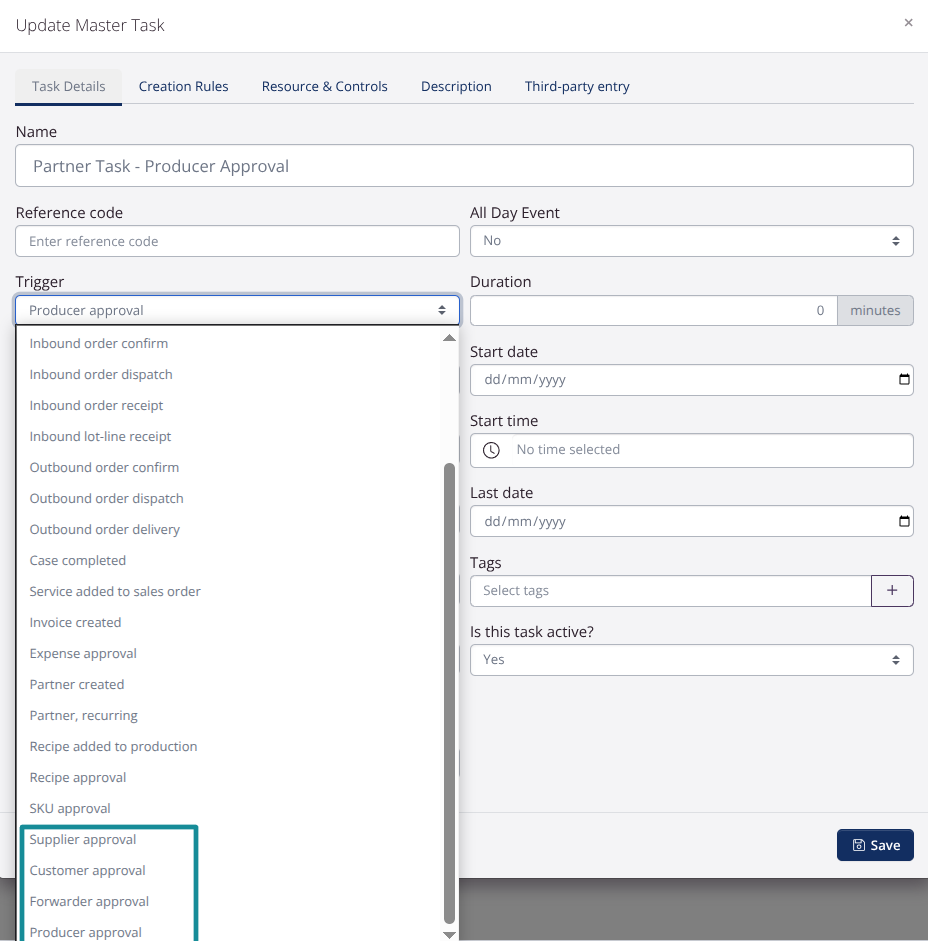
Lock deliveries for editing
You now have the option to lock deliveries for automatic synchronization. This may be relevant when you make partial deliveries and want the deliveries not to be combined.
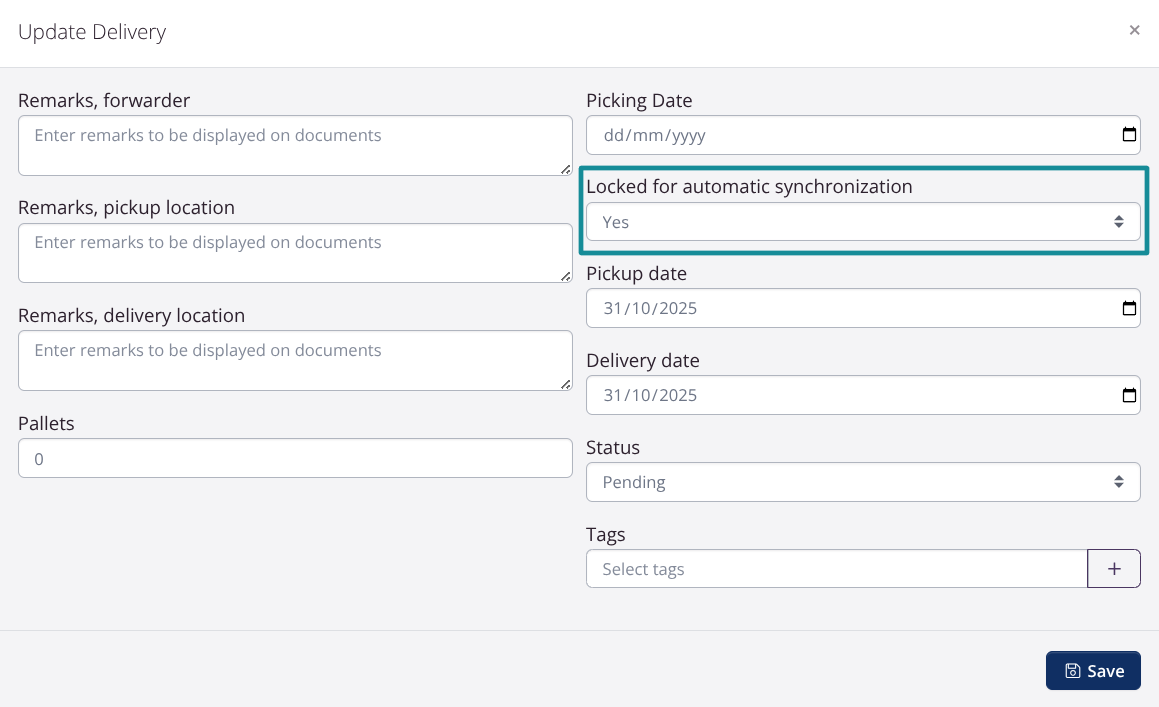
Locations: Asset & Default Location
Asset
The Asset tab is new. It replaces the Blocking tab and contains three roles: Primary Location, Warehouse, and Invoice Recipient. The Warehouse role has been moved from the Advanced Settings tab. The Primary Location and Invoice Recipient roles are new.
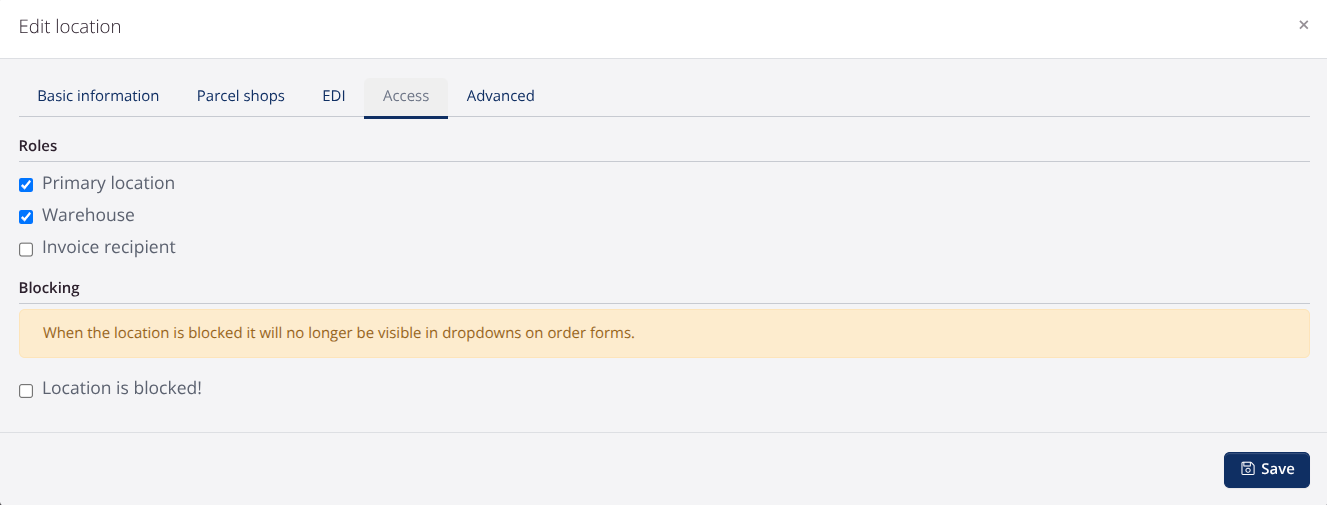
Default location
The default location is now displayed at the top and is also displayed in yellow - therefore it is even easier to distinguish from other locations.
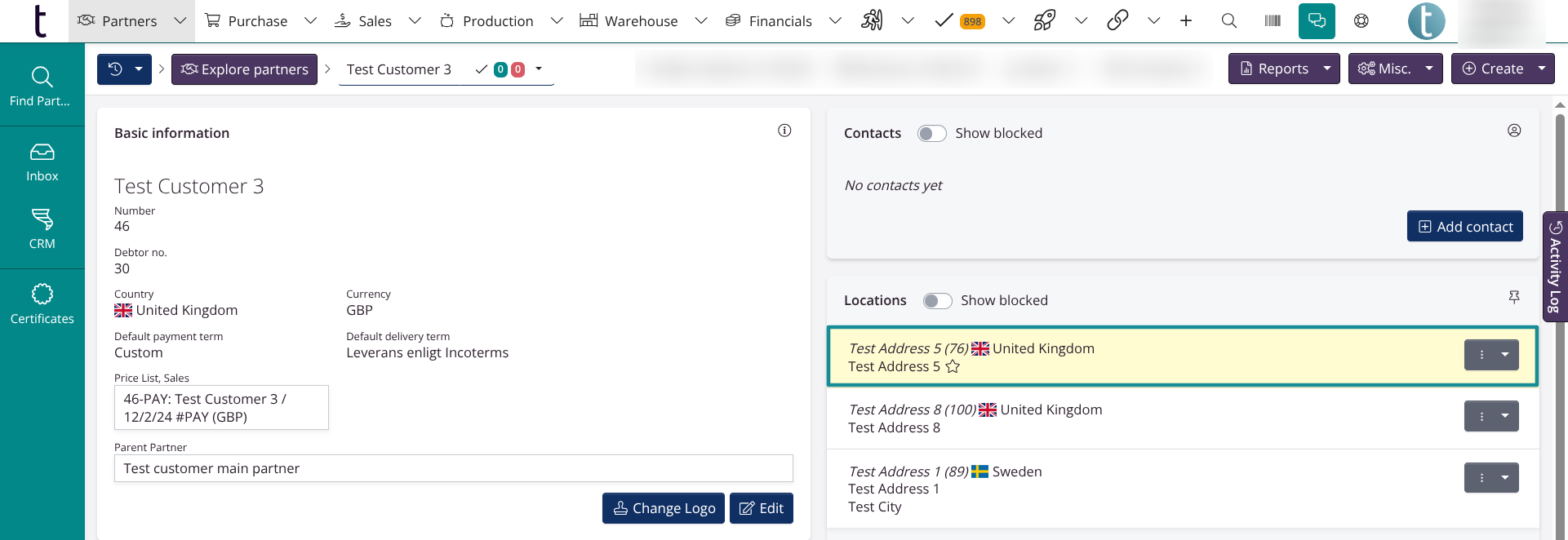
New access restriction
We have added a new access restriction for Change of party status.
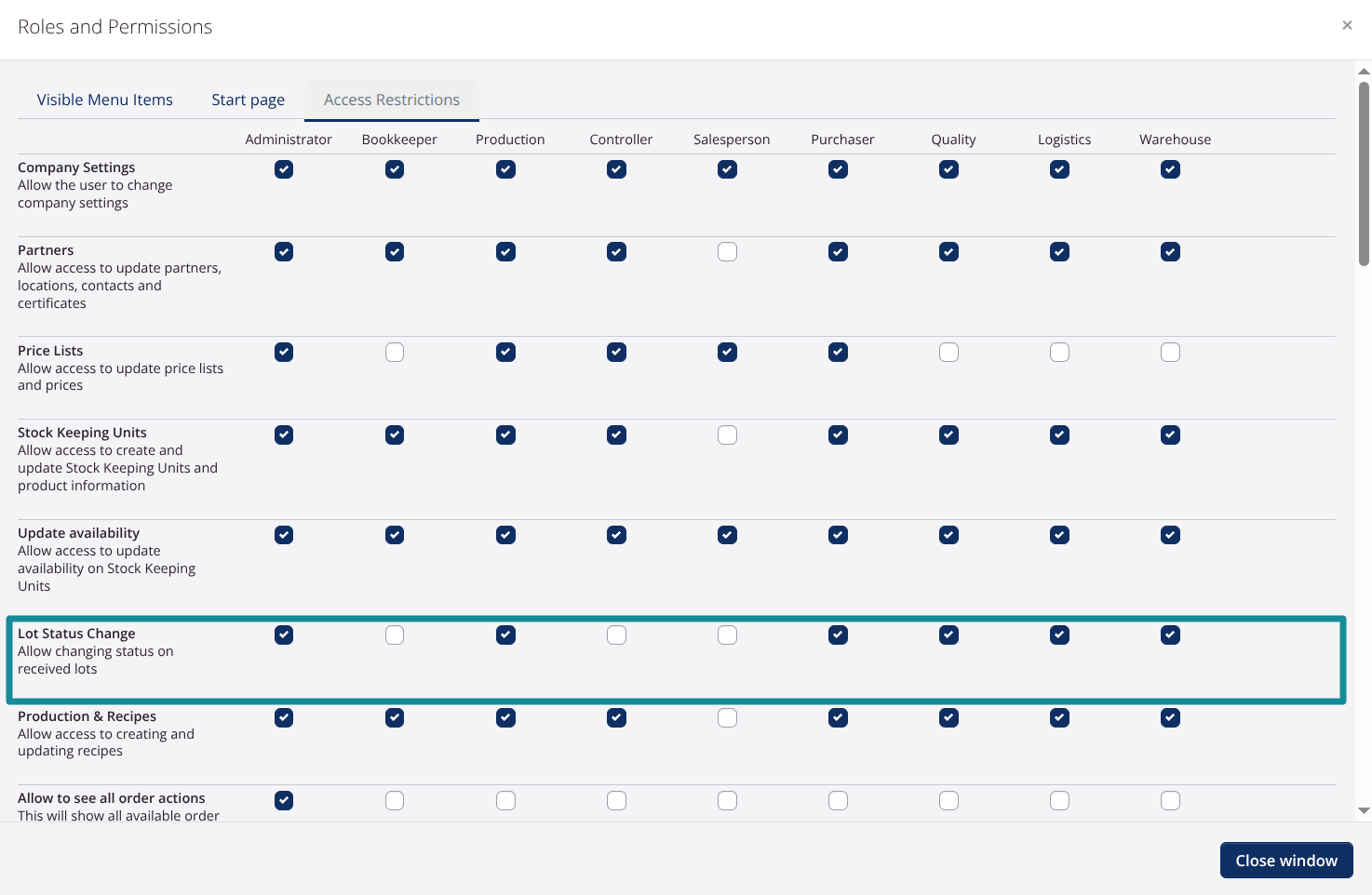
Quantity declarations: Subcategories
You can now create subcategories for your quantity declarations. The subcategories should be created as tags which are then attached to the relevant quantity declarations. For this to work, it is important that you select Waste as the class in the tag settings. This may be relevant if you have 3 categories of plastic: primary, secondary and tertiary plastic.
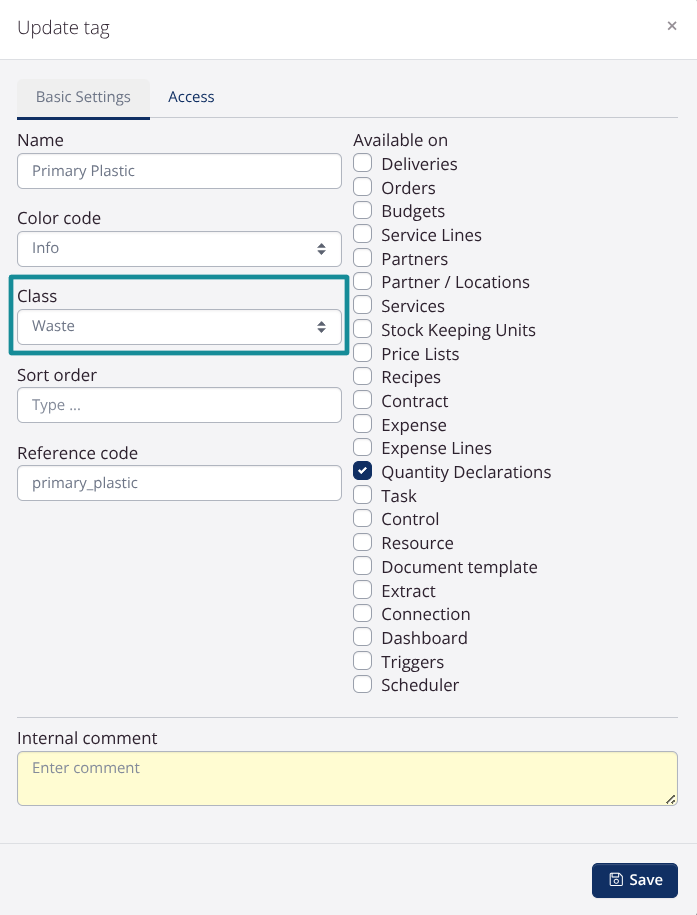
Read more in this tutorial under Subdivision of packaging fractions using tags.
New Lot Selection Window
You now have the option to update to the new Select Lots page. The difference is that you can select lots on the same page, but in a separate window. You can switch to the new view in Company Settings > Misc. > User Interface > Selection of Lots.
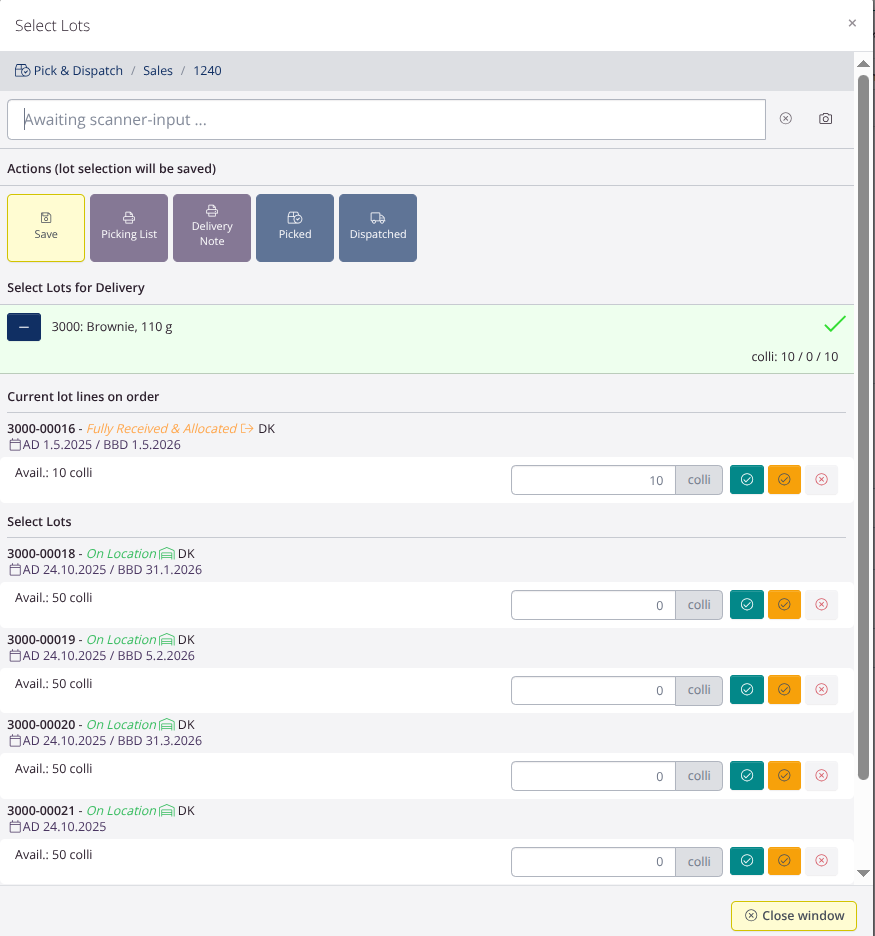
Copy SKU with PIM
We have added the Copy Item with PIM button. The button is relevant to use if you want to copy an item and its quantity declarations and product information (descriptions, measurements, nutrition declaration).
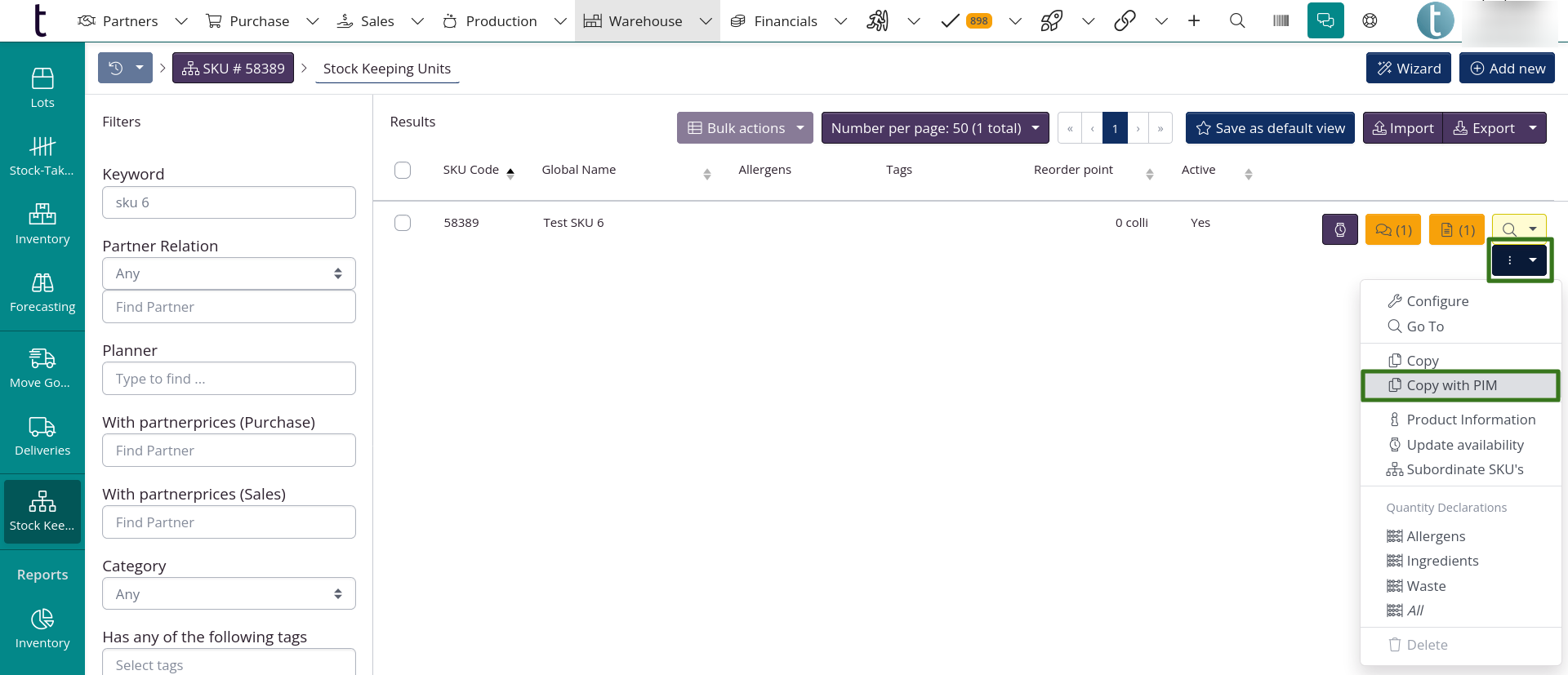
New scanning options
It is now possible to scan barcodes in the mobile version under Orders. It is also possible to scan warehouse locations under Lots in the mobile version.
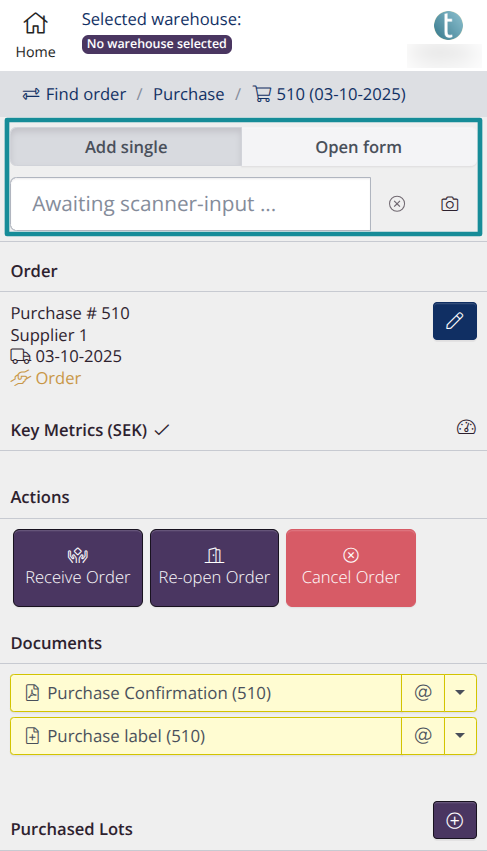
Forecasting: New Settings
Reference Code
We have added a reference code field to scenarios.
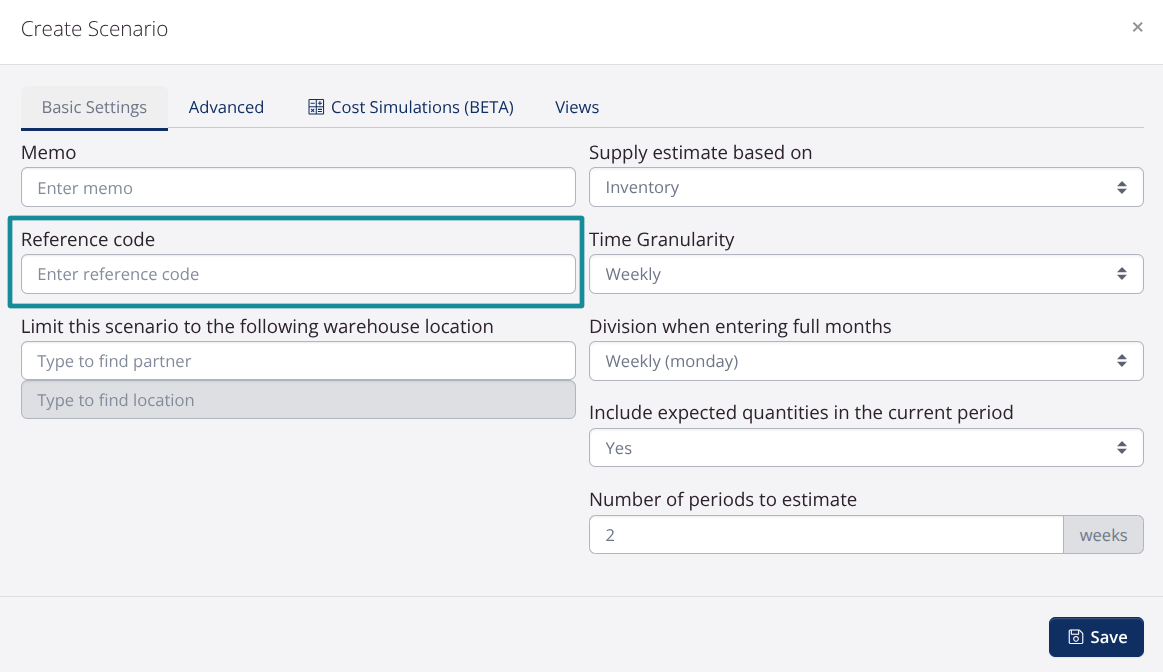
Require Customer in Sales Forecasts
It is now possible to require that a customer be entered in sales forecasts when uploading the file.
This can be relevant when there are several departments working with the same scenario.
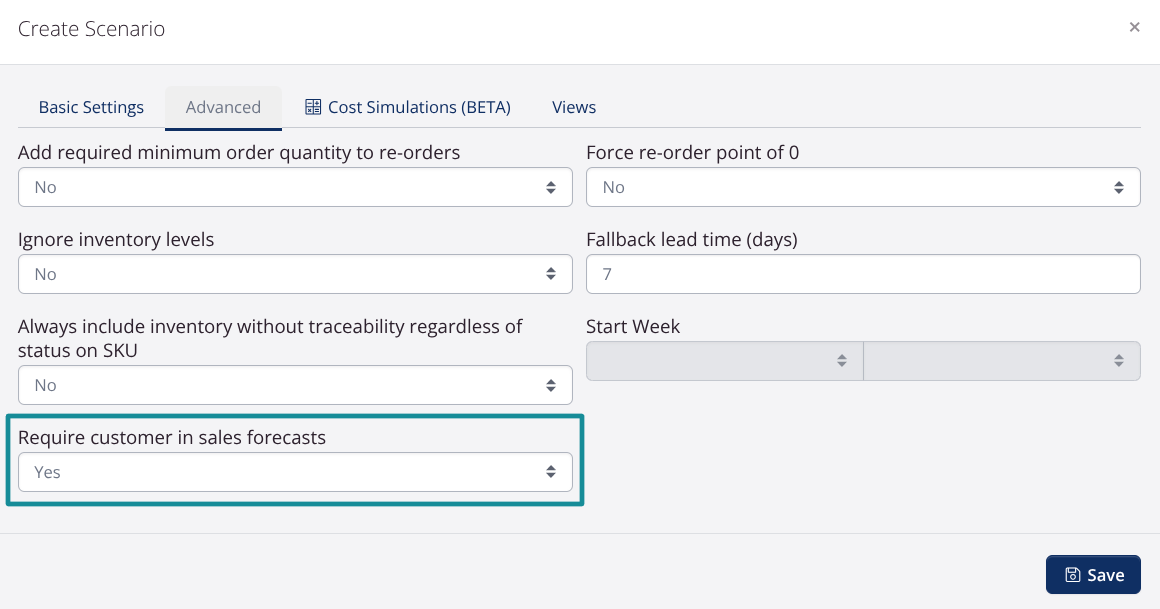
B2B Commerce: Several improvements
Upload order: Prefilled templates
You have the option to download a template with favorites or previous purchases.
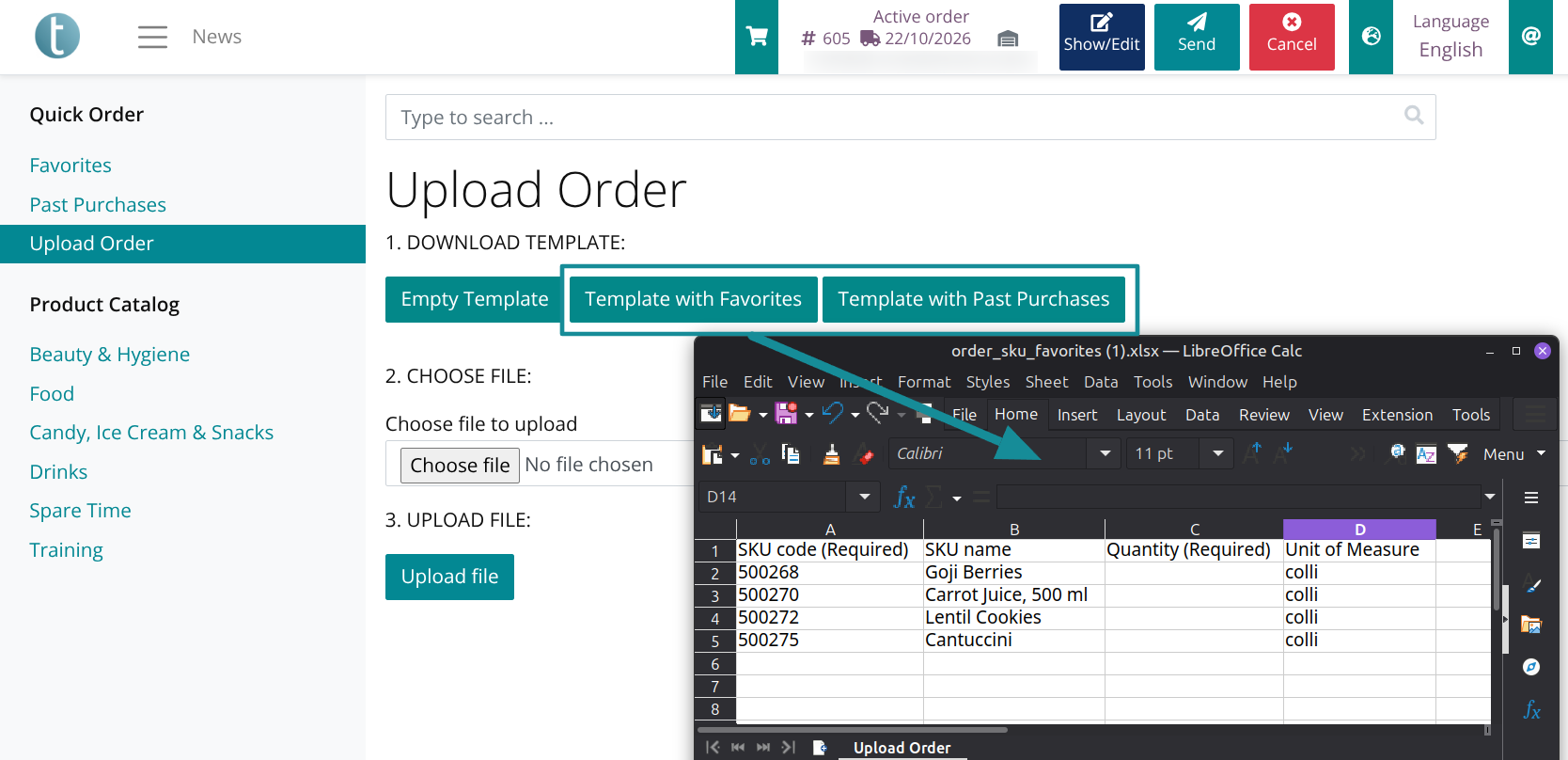
Shortcut to product page via favorites
Easier navigation between favorites and product pages
We have made product images and names clickable in Favorites and Previous purchases.
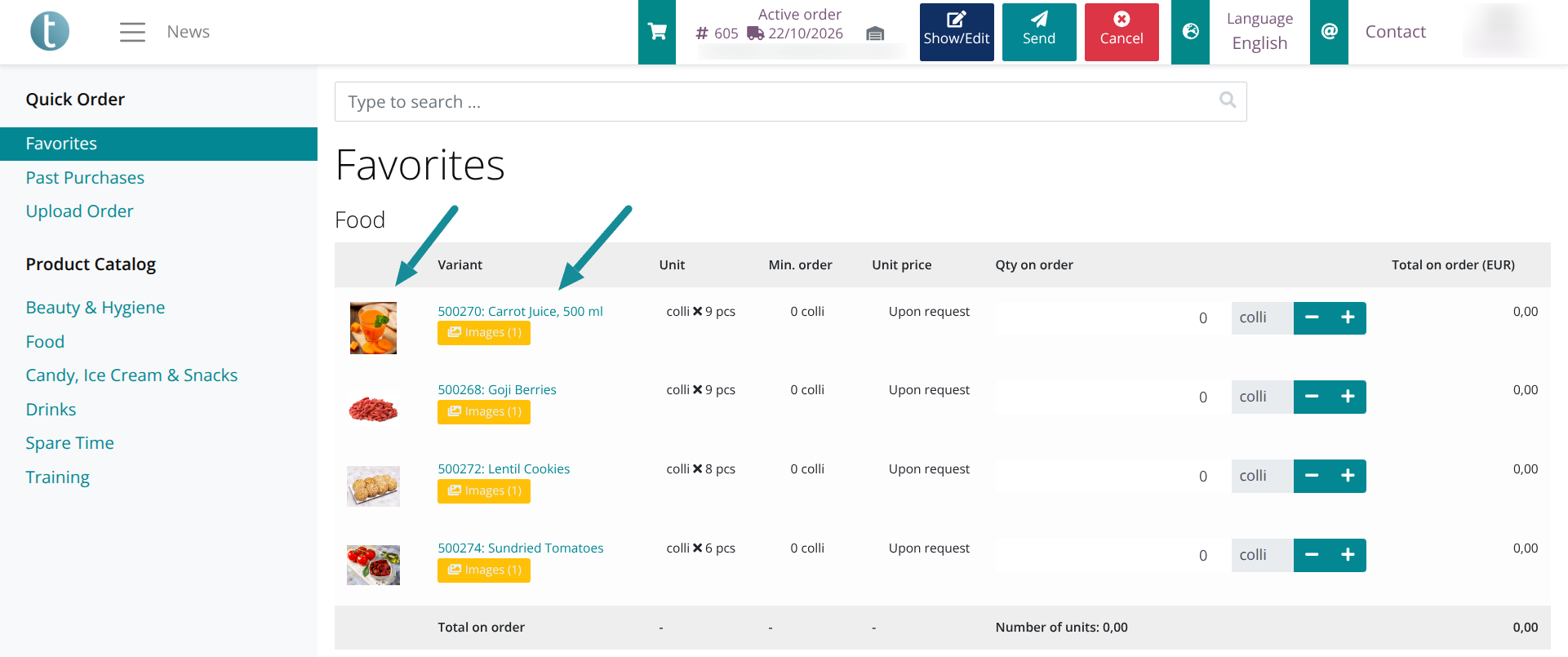
Want to know more about the features?
Don’t hesitate to contact our support if you have any questions, concerns or feedback about the new updates, or if you want to get started with any of the add-on modules (Power Pack, Tasks & Controls and B2B Commerce). You can find our contact details here.
Receive our newsletter