Get the latest news from tracezilla
New features and updates in November
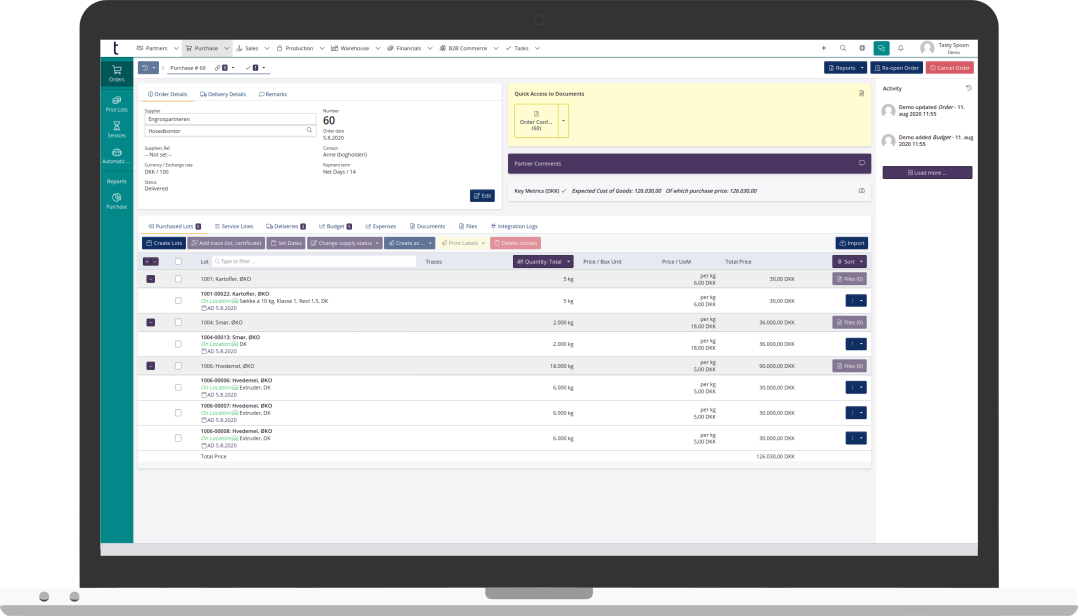
New report to reconcile invoices with your accounting system
We can now unveil a new report which makes it easier for you to reconcile invoices created in tracezilla with invoices in your accounting system.
The report is ideal for year-end accounting and month-end close, as it enables you to quickly identify whether invoices have been created in one system that have not also been created in the other system.
The report can be downloaded from the module Financials. The reconciliation report is available for companies with an integration to e-conomic or Fortnox.
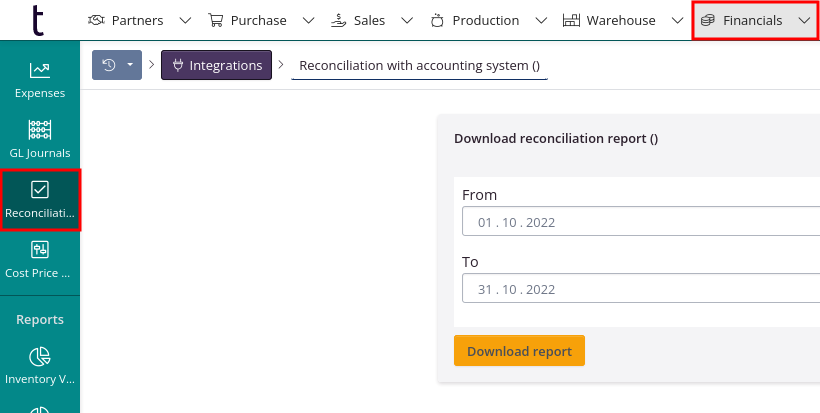
Feature for returning purchases to supplier
You can now create return orders as a separate order in the purchasing module. It gives a better overview when registering the return of goods to your supplier.
The return orders can be created via the purchase order or directly under the menu item Purchase > Return.
If you create the return order via the purchase order, you can make a tick next to the product lines to be returned and create an order link.
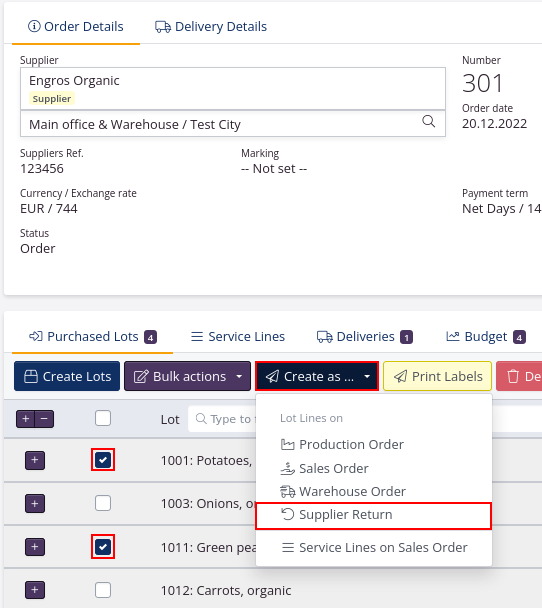
You can also create an order link from a return order for a sales order to a return order to the supplier when returning goods from your customer to your supplier.
New improved order view with the possibility of adding lot lines using barcodes on the mobile
The order view in the mobile version has been adapted to fit the size of the screen and improved to be more simple.
A new feature has also been developed so that you can add lot lines automatically to empty orders.
1) First, the order header is created. 2) Orders are then accessed in the mobile version. 3) Then barcodes or QR codes can be scanned using the top field. If the product line has not already been created without a product lot on the order, the product line will automatically be created with the product lot that you have picked and scanned.
The entire lot is picked automatically, but of course you can change the price to what you can choose.
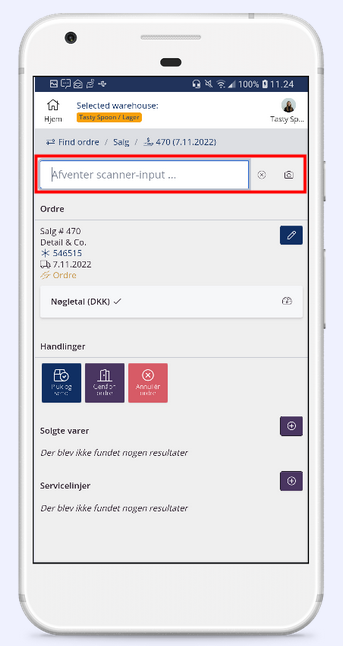
Read more about tracezilla on mobile here.
Requested and actual delivery date on sales orders
When you update the delivery date on a sales order, you can now see the original delivery date that the customer has requested.
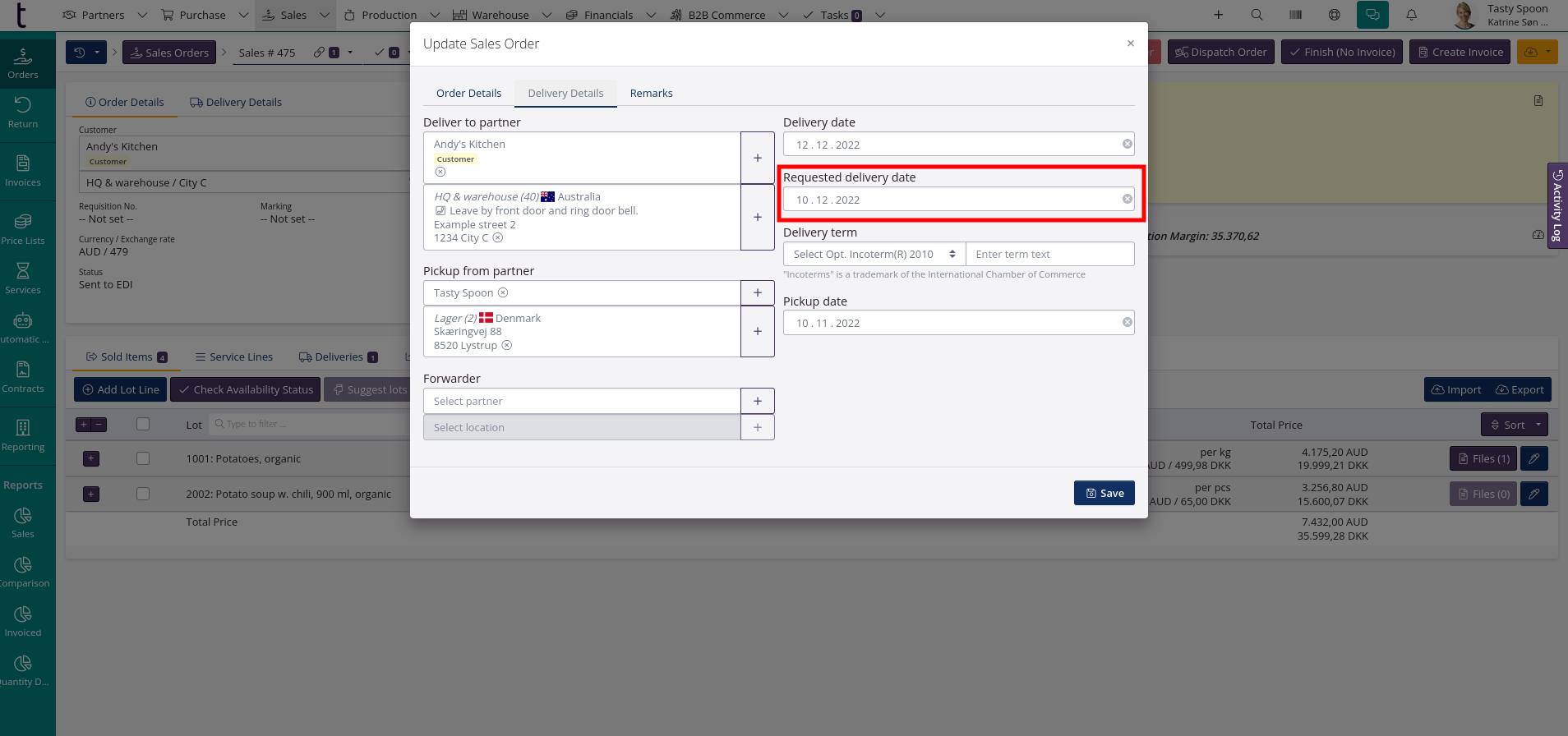
Setting up sender email address
The feature to associate your email domain with tracezilla has been updated.
You can now add alternative email addresses that should be listed as the sender of e.g. order confirmations, invoices and purchase order documents etc.
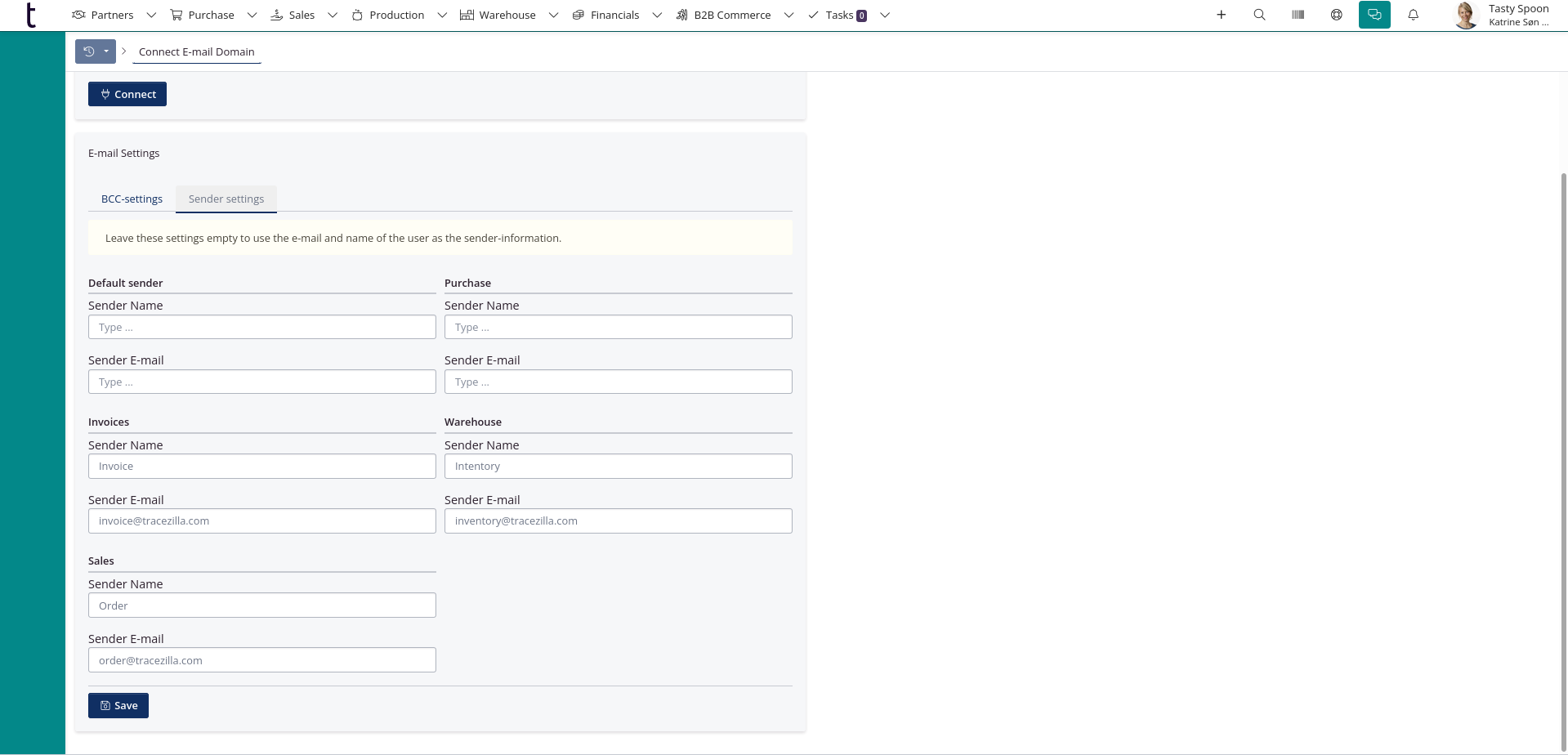
Receive our newsletter

