Get the latest news from tracezilla
Three new features that can make your everyday life easier
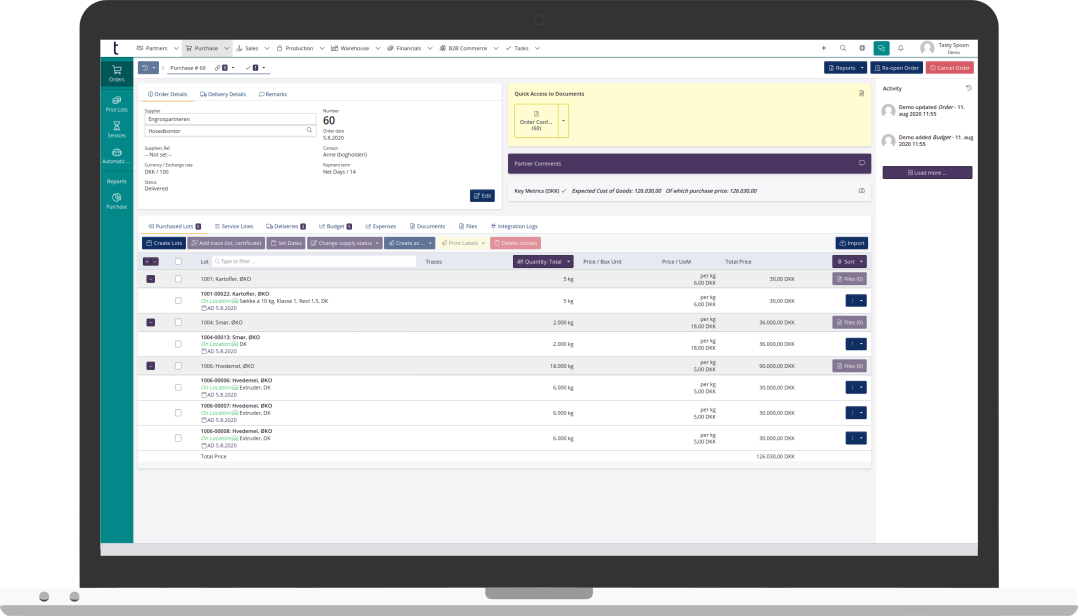
At tracezilla, it is essential that the features that are in the system create value for the users. Therefore, it is important for us that new features are developed in interaction with the users - to ensure that the features are beneficial and make your everyday life easier as a tracezilla user.
In November, three new features were added, based on customer wishes. In addition, a filter has been added to a report.
Scroll down and read more about the new features.
Now even more information can be added to Stock Keeping Units
In tracezilla, Stock Keeping Units are not just item numbers. Stock Keeping Units contain much more information than a number and a name. You can even add files and images to your Stock Keeping Units.
As a new thing, you can also add product information to the Stock Keeping Units such as nutrition declaration, ingredients, allergens and more.
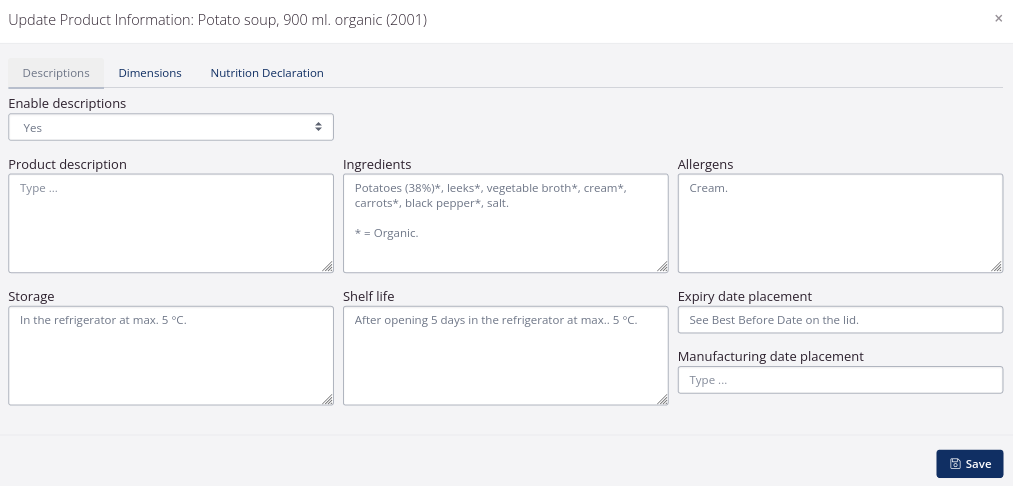
Read more about how to add the product information here.
Digital exchange of SKUs made even easier
Digital trading in tracezilla is a unique opportunity to receive orders digitally and it is completely free for you and your trading partners.
Maybe you are familiar with trading via EDI with retailers. tracezilla also has its own version of EDI, which makes it possible to upload documents as orders from other users of tracezilla. We call it tracezilla EDI.
As a new feature, you can now send your SKUs directly to your customers for them to import the SKUs directly into their tracezilla account.
This also means that your suppliers can do the same. In this way, you don’t need to enter the SKUs and all the SKU product information that your supplier has already entered.
It saves the customer from entering the SKU and the product information manually, and it saves the supplier from handing over all the information about the goods in text format.
Even if your customer is not a tracezilla user, you may benefit from the new feature. The SKUs can also be sent as a product catalog in a pdf with the most important information about the goods and the price at which the goods can be purchased (by this particular customer).
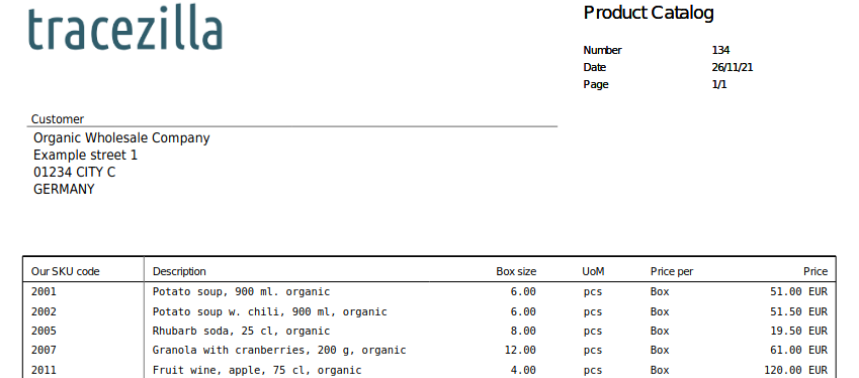
See how to easily send your SKUs to trading partners here.
Print multiple delivery notes at a time
You can now print delivery notes for multiple sales orders at a time. The orders are simply marked, click on a button and then a complete printout is formed with a delivery note per delivery.
This can be useful, for example, if you need to print delivery notes for the orders that need to be picked and packed on a specific date.
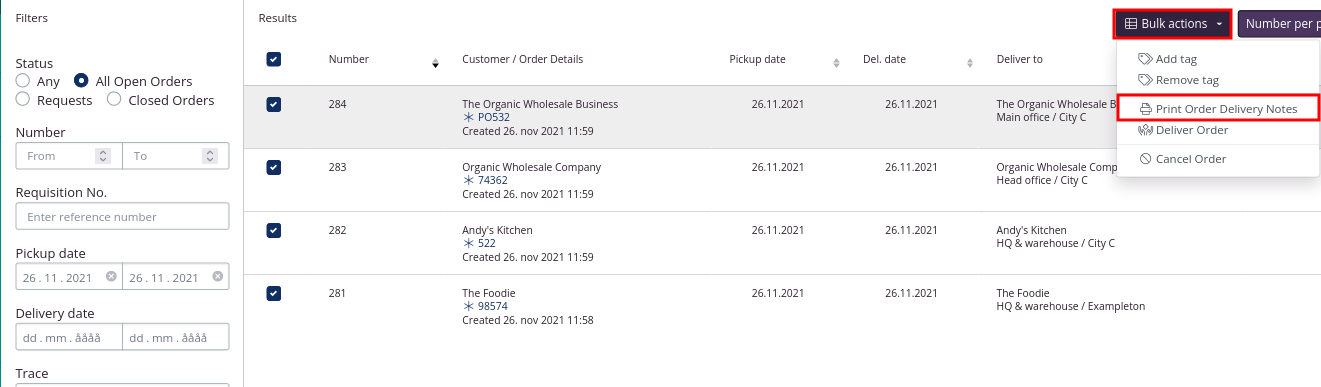
Read more about sales orders and the bulk actions feature here
Hide lines without price for purchases
In the purchasing report, a new filter has been added to limit the results shown in the report. The filter is called Hide purchase orders with no prices on purchased items and is activated by ticking the box.
When the filter is enabled, purchase orders will not appear when no price has been entered on any of the lot lines. A purchase order will still appear in the event that some of the lot lines have a price specified, although not all.
Read more about the purchase report.
Receive our newsletter

