Get the latest news from tracezilla
A friendly reminder on the dashboard and five other updates in October 2021
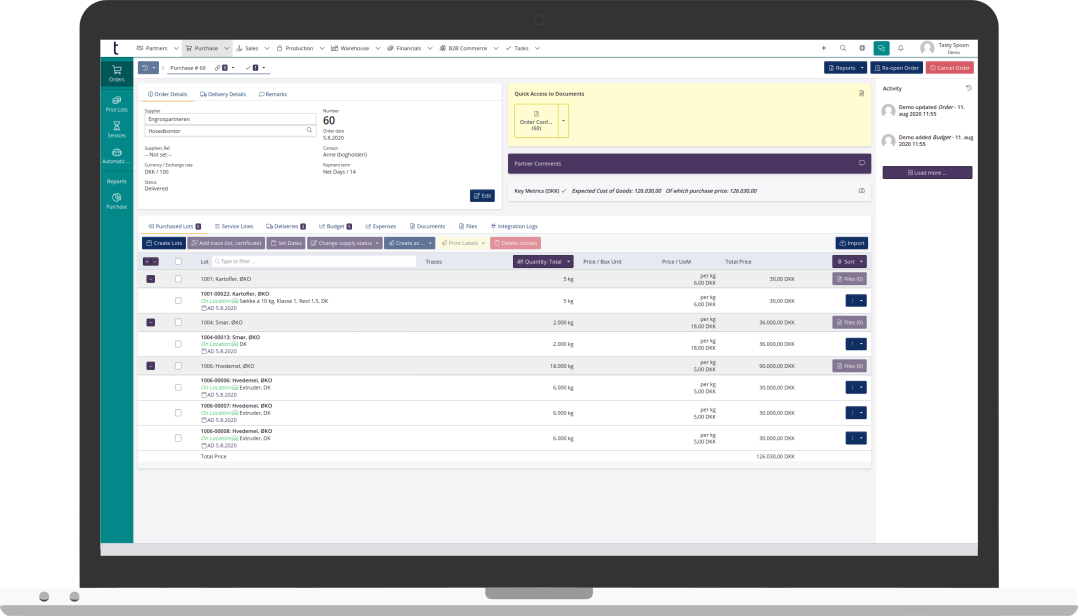
Do you have enough goods in stock? Get notified on the Dashboard!
You can always get an overview of the number of goods in stock in the inventory overview. You can indicate a reorder point, ie. the minimum quantity of goods you should have in stock before ordering new supplies.
But did you know that you can also see on the dashboard if the number of goods fall below the reorder point, and thus it is time to order more goods so you do not run out?
If you have already indicated the reorder point on the SKUs, all you have to do is add the new widget to the dashboard.
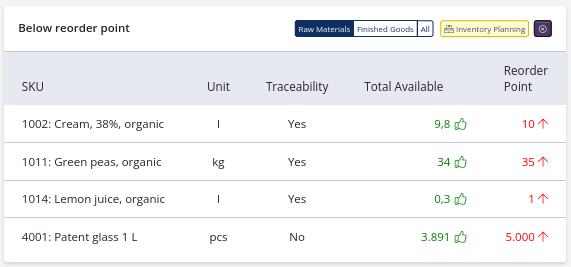
Read more about the widget and how to enable it here.
The reorder point is indicated on the Stock Keeping Unit.
Deduct additional discount from the unit price
We are now introducing an additional method for calculating discounts.
A discount is always deducted from the unit price. Now it is possible to prioritize the discount, so first a discount is deducted from the unit price. Then the second discount is deducted from the new unit price. Thus, the two discount lines are deducted in a specific order.
It allows you to give a customer a specific discount, which is always deducted from the standard prices. In addition, you can indicate that a discount is deducted from the new unit price after the first discount is deducted.
Of course, it is still possible to add more discount lines to an order, all of which are deducted from the unit price.
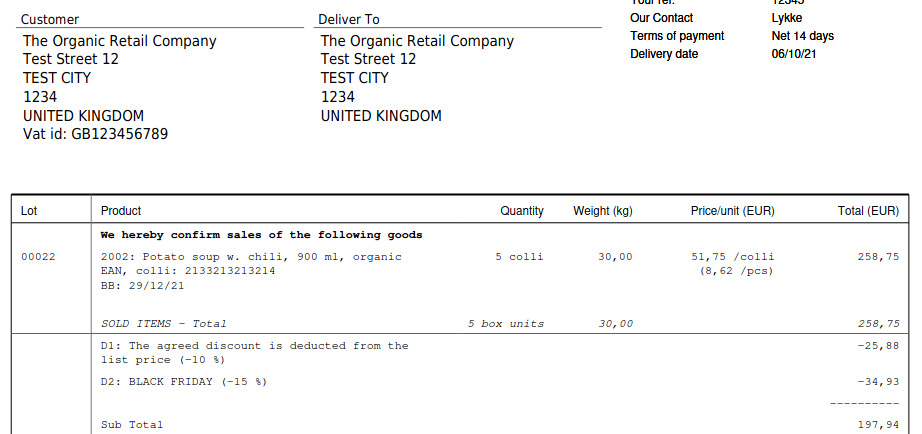
See how you set up the discounts here.
Block closure of orders with unfinished tasks
tracezilla’s add-on Tasks & controls lets you create master tasks that should automatically appear on orders or partners. For example, you can create receipt control as a master task to be performed when receiving purchased goods.
If you enabled the blocking for the task receipt control, it will not be possible to receive and thus close the purchase order if you have not performed the task.
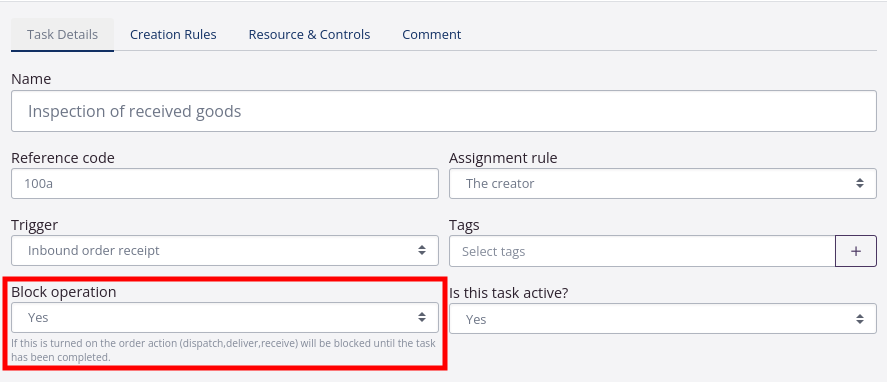
Invite trading partners for digital exchange of orders
Digital trading in tracezilla is a unique opportunity to upload orders and it is completely free for your partners.
Maybe you are familiar with trading via EDI with retailers. tracezilla also has its own version of EDI, which makes it possible to upload documents as orders from other users of tracezilla. We call it tracezilla EDI.
Now you can easily invite your trading partners to use tracezilla’s free plan, so you can trade efficiently digitally. There is now a button on the orders in tracezilla to send an invitation.
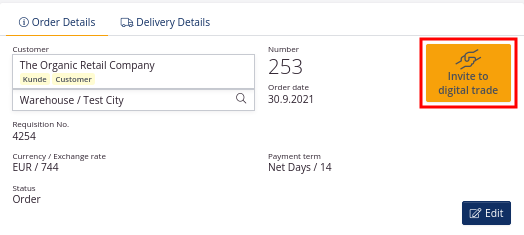
Clicking the button generates an invitation to the specific trading partner. The message is created automatically, and if you want, you can of course change the text.
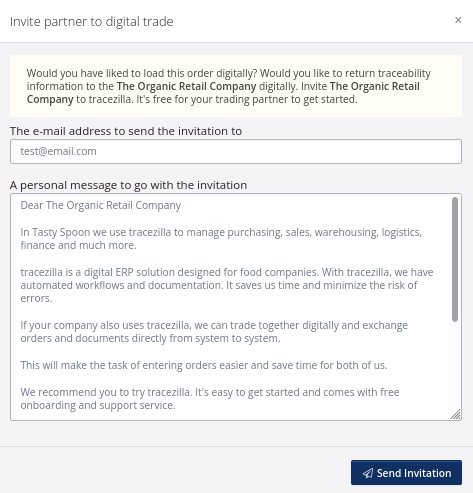
Update of the import template for stock keeping units
tracezilla makes it easy to export and upload information on your master data with import templates.
When an import template is downloaded, you can open the template as a spreadsheet. Here you can add or edit informations on the SKU. Then the new information can be uploaded to update the data in tracezilla.
Partner relations and tags are now added or edited in separate tabs. It provides a better overview of the information that can be added.
Read more about the import template for stock keeping units.
Hide pickup location on invoices
A new document setting has been added, which is particularly relevant for direct shipment from your supplier to the customer.
You can choose that the information about where the goods are picked up from should not appear on the invoice. This can be beneficial if you do not want the customer to know who your supplier is. Then just set a check mark in the document settings.
Of course, you can still create a delivery note on the sales order to the forwarder with the supplier’s and customer’s address information.
Be careful not to tick the box if you have to document where the goods are delivered from due to provisions of law. In each case, you can enable or disable the setting in the document settings.
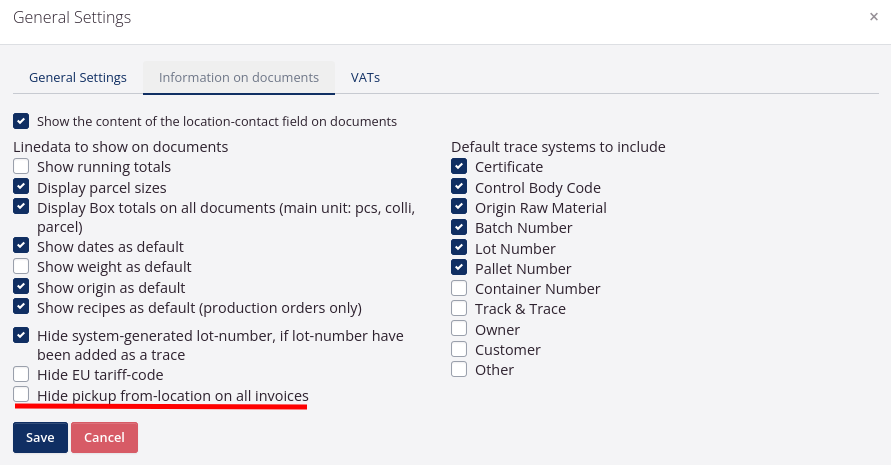
Read more about document settings here.
Receive our newsletter

