Get the latest news from tracezilla
Face the winter with an update from tracezilla
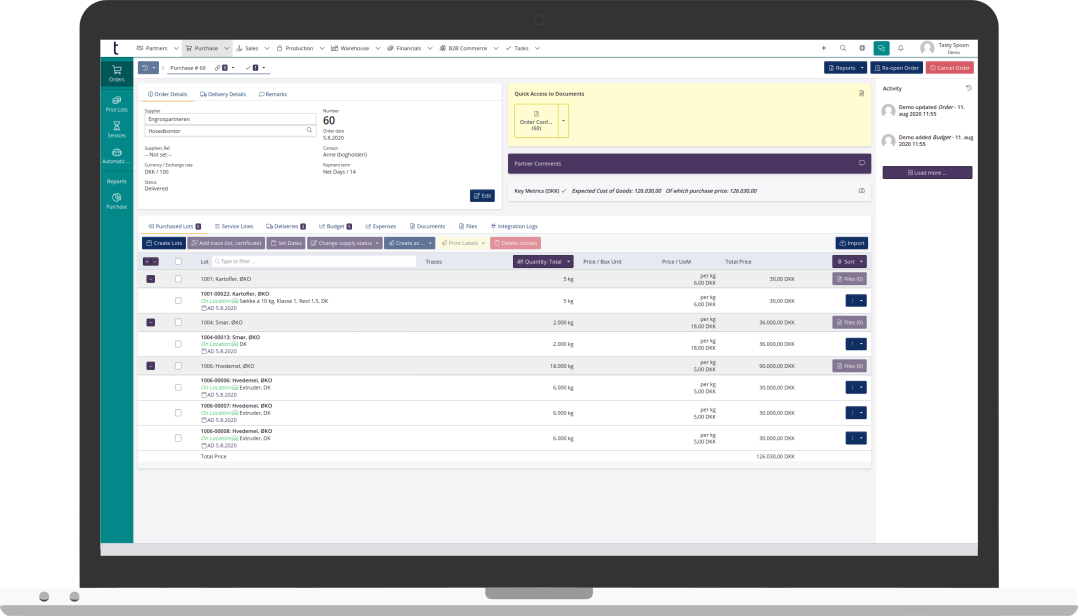
Custom dashboards
Another module has been added to tracezilla’s Power Pack!
The module is a visualization tool that lets you design a board with reports, charts, filters, tabs and even embedded snippets from websites.
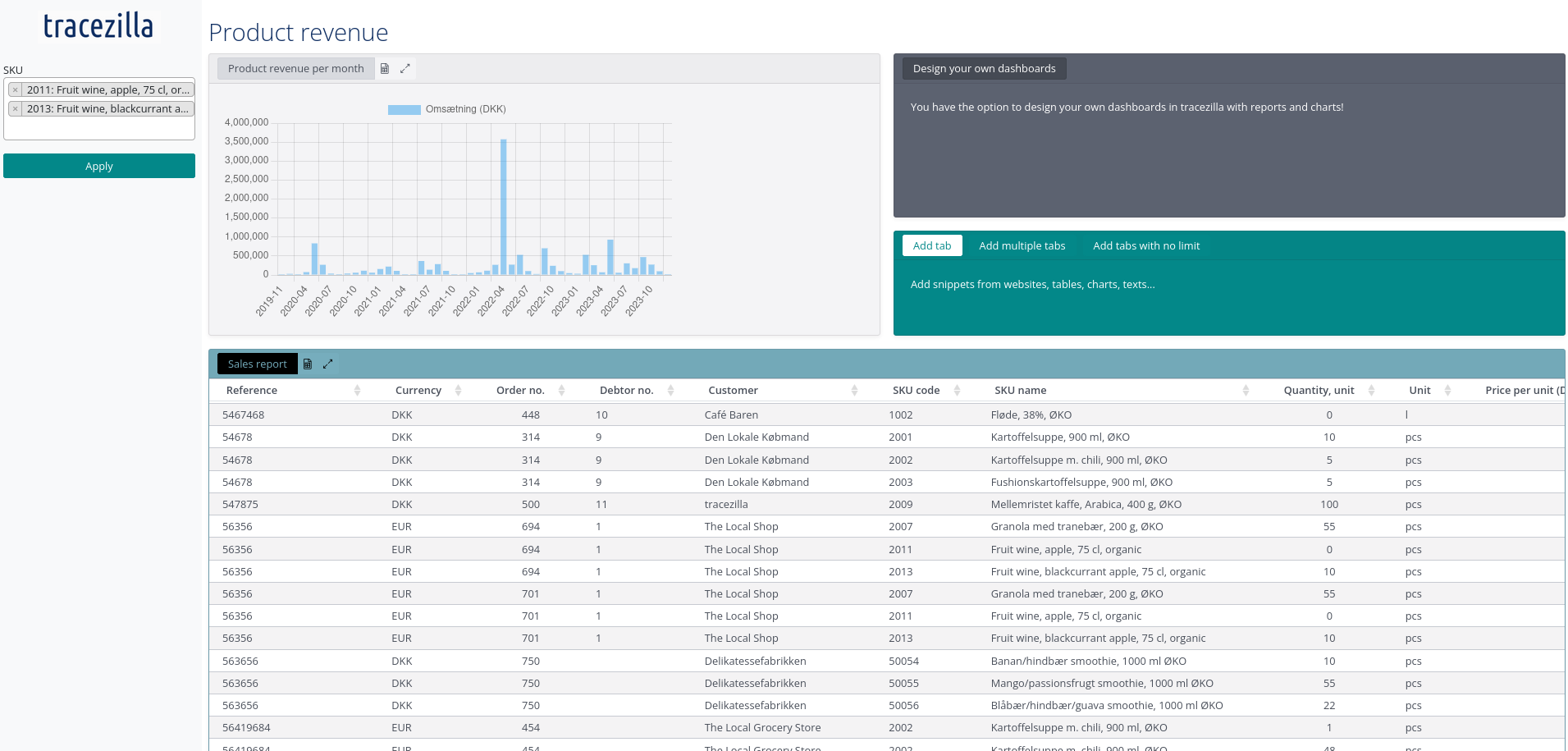
See how to get started with Custom Dashboards here.
Reference codes for delivery locations are shown on GS1 pallet labels
Now your reference codes from locations are automatically added to GS1 pallet labels in tracezilla.
It is the reference code of the delivery address from the order, which is displayed at the top right of the pallet labels.
You decide for yourself whether there should be a system in your reference codes. A reference code can, for example, contain an abbreviation of the address, a reference to the area or simply a numerical code.
Example: The delivery address is Skæringvej 96, 8520 Lystup.
The reference code at the location can be LYS96.
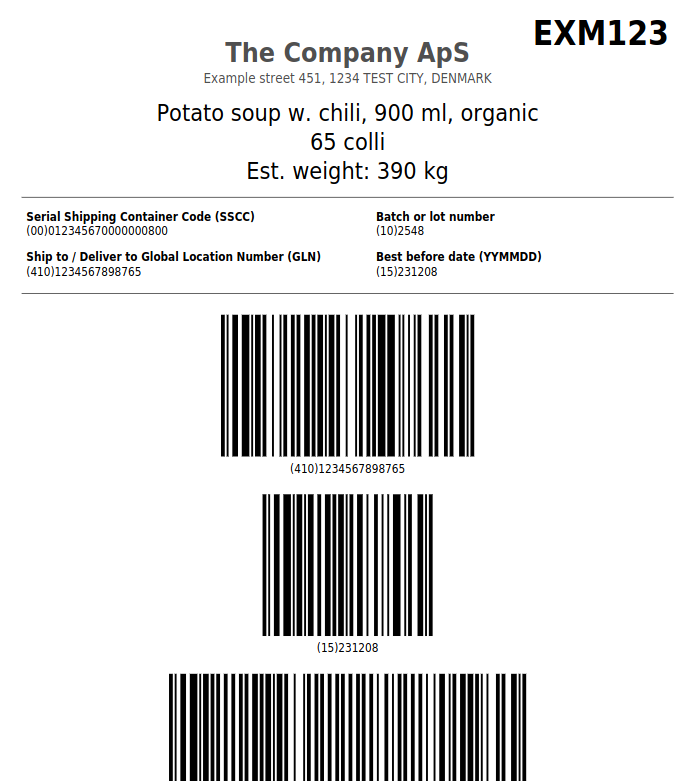
Read more about pallet labels in tracezilla here.
Internal comments are now included in order lists
You can add internal comments to your orders. You can easily print a list of the orders in the overview, so you can get an overview and pass on the information to a colleague.
Now the internal comments also appear on the order list.
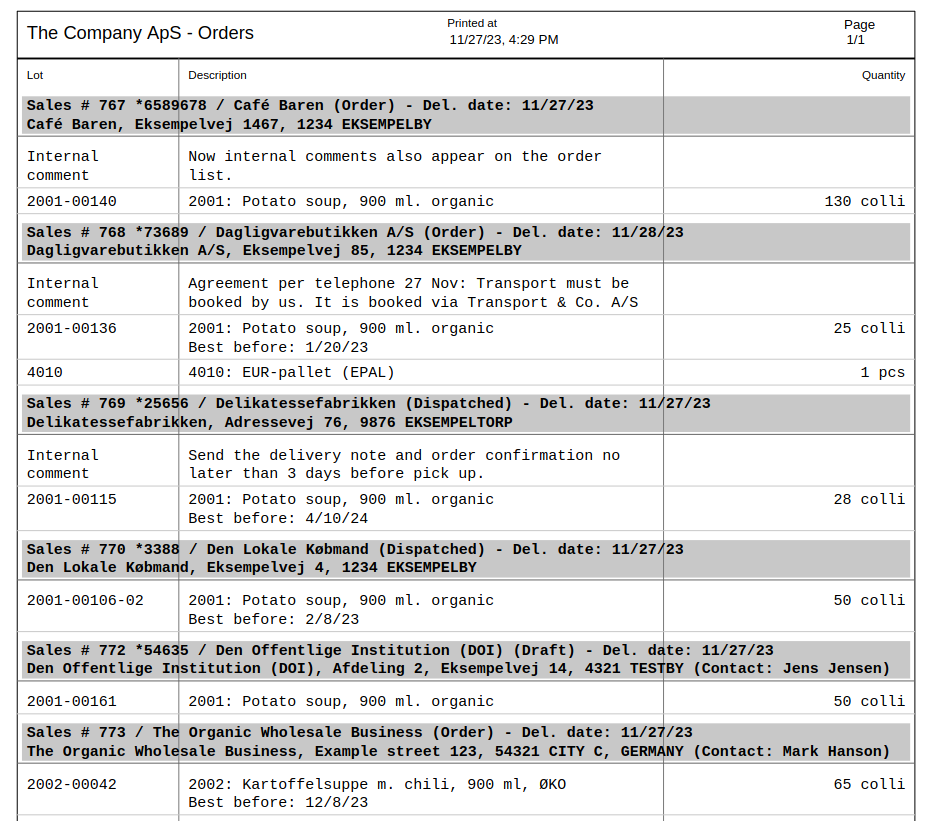
Order remarks and comments are shown in the delivery view
The delivery view in tracezilla is targeted at the warehouse employee who takes care of receiving, picking and sending goods, and who does not need all the functionality associated with orders or direct order entry.
If you have added a visible remark or an internal comment to an order, it will now also appear in the delivery view.
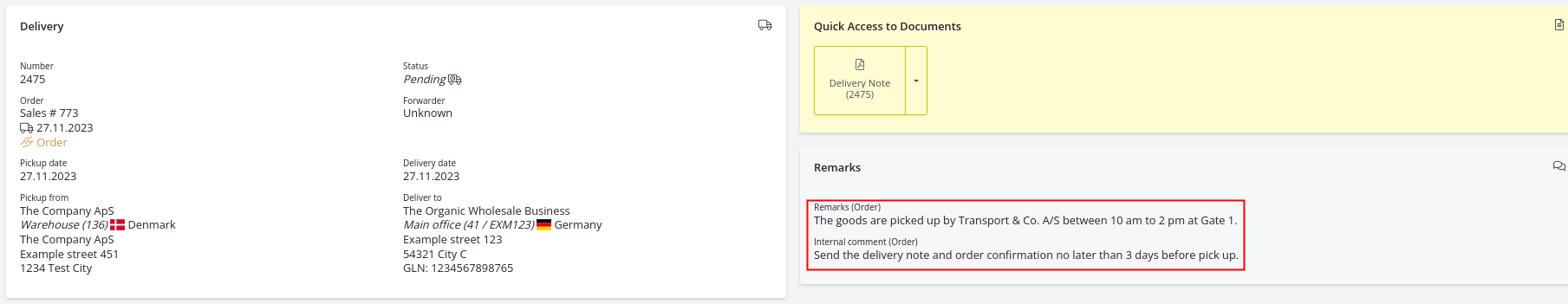
Read more about the delivery overview here.
Sell goods in colli on B2B Commerce and handle them in pcs in tracezilla
Do you sell your goods in pieces, but usually handle them in boxes? And do you use tracezilla’s webshop for B2B customers?
Then we have good news for you. You can now use the more flexible parcel settings as a colli setup in B2B Commerce.
This gives you the freedom to handle your goods in tracezilla in pcs, while at the same time you can choose that the goods should only be sold in colli via B2B Commerce.
The feature is found in the module’s settings and is combined with the parcel settings on SKUs.
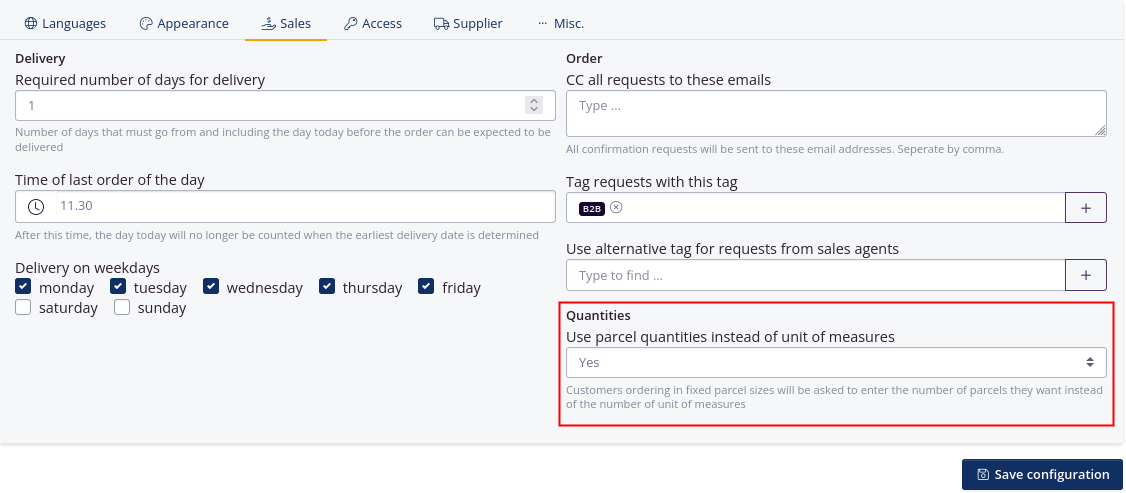
Read more about the setup of B2B Commerce here.
It is possible to mass update owner (user) and currency on partners
Partners is a collective term for customers, suppliers, transporters, certification bodies and other companies that are related to your trade in goods in tracezilla.
You can update the information on partners via import templates and using Bulk actions. This month we added the ability to update multiple partners at once with Owner and Currency using Bulk Actions.
The owner of a customer is the user/seller who is the customer’s primary contact person. The currency is the currency in which you trade with the customer/supplier. The default settings can be overwritten on the individual order.
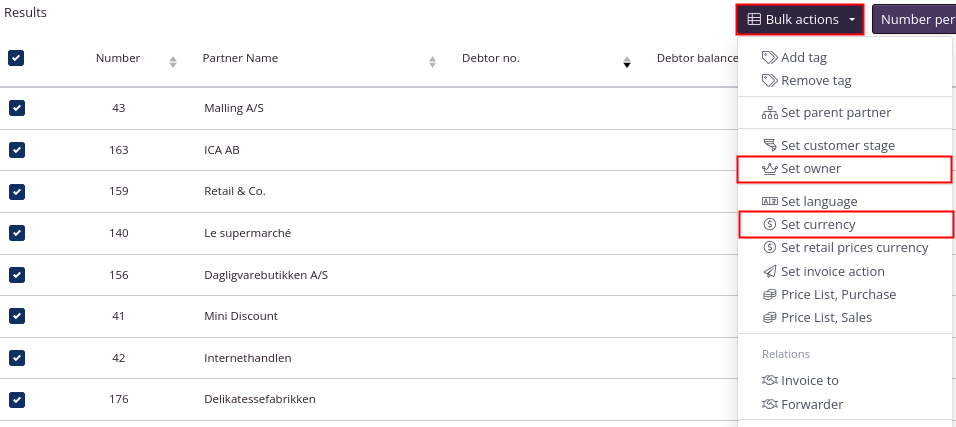
Read more about partners here.
Receive our newsletter

