Get the latest news from tracezilla
Learn about 7 new features from September
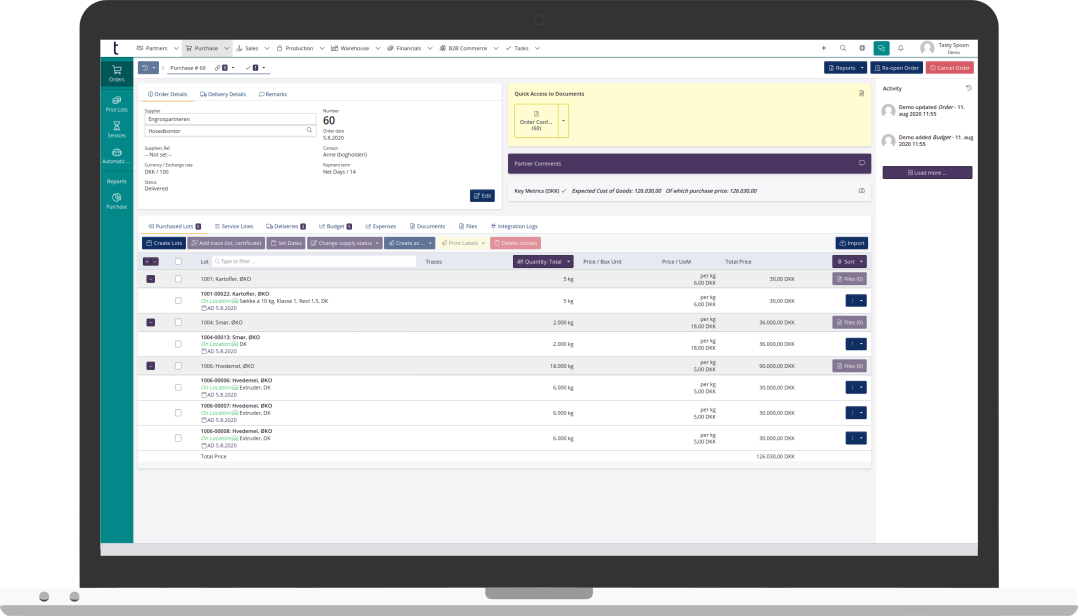
Colored dots in the sales order overview
Perhaps you noticed that some dots have recently appeared in the sales order overview?
The dots are your help to ensure a quick overview of the sales orders that need to be picked up, delivered and invoiced.
The colors are a visual indicator of whether pickup/delivery dates have been exceeded. In this way, it is easy to see which orders are due to be invoiced.
- Green = Sales orders with collection date today’s date.
- Yellow = Sales orders with pickup date before today’s date and with delivery date after today’s date which have not yet been completed.
- Red = Sales orders with delivery date today’s date or before today’s date which have not yet been completed.
Sample sales orders below were created on October 3rd.
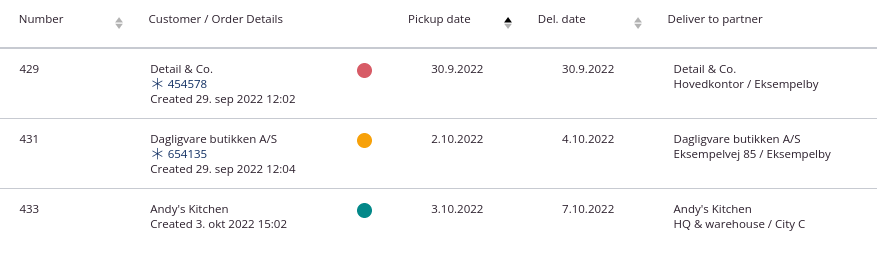
Forecasting and planning based on a specific location
In tracezilla, you can now do planning and forecasting for individual warehouses.
By creating a forecasting scenario for each location (warehouse), you can enter forecasts and see your inventory levels for each warehouse individually.
The default standard scenario will still include forecasting and inventory levels across all locations.
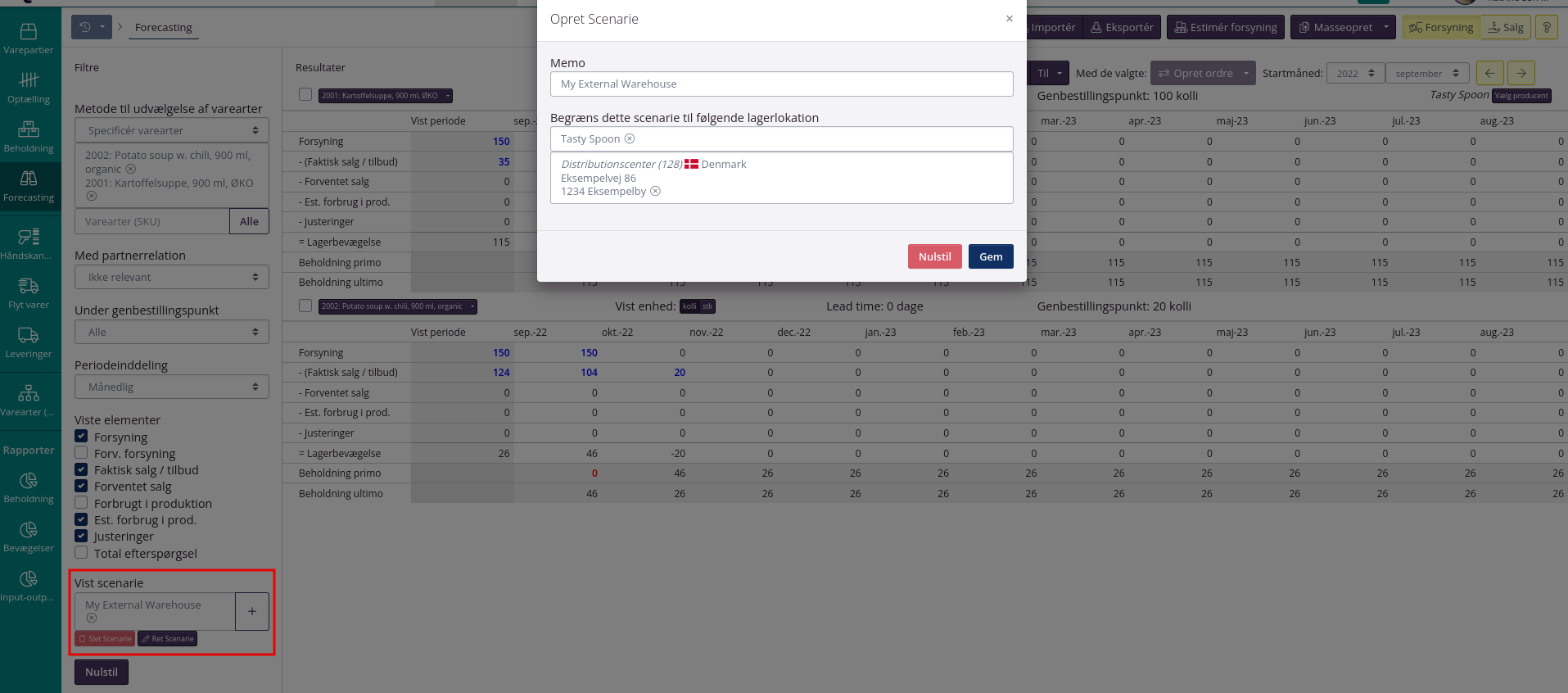
Read more about the forecasting feature here.
Add tags to your locations
In tracezilla, tags are used to categorize your customers, suppliers, SKUs and much more. You can use tags to search and sort lists. Tags can also be used to set rules for automation.
A new type of tags has now been added: Tags on locations. These tags can be used both for categorization and sorting as well as rule building for automation.
You can add tags to locations on the individual partner. As something new, you can add tags to multiple locations at once via the import template.
There is also a filter in the partner overview to search for location tags.
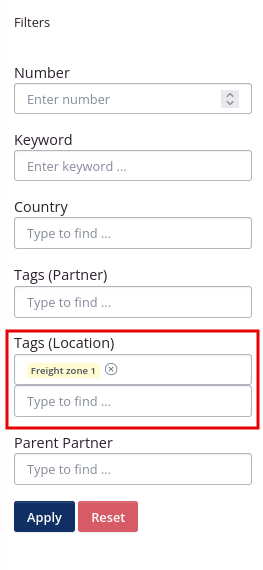
Use location tags to create automatic service lines
The new type of tags for locations can now also be used to automate service lines or budget entries.
You can set up some conditions and rules for when a line should be automatically added to an order. A new field has just been added to the structure of these rules for the automation. The rule looks at which location (address) the goods are delivered to and whether this location has a specific tag.
It is relevant, for example, if the price for freight depends on where the goods are transported to, e.g. based on geographically divided zones.
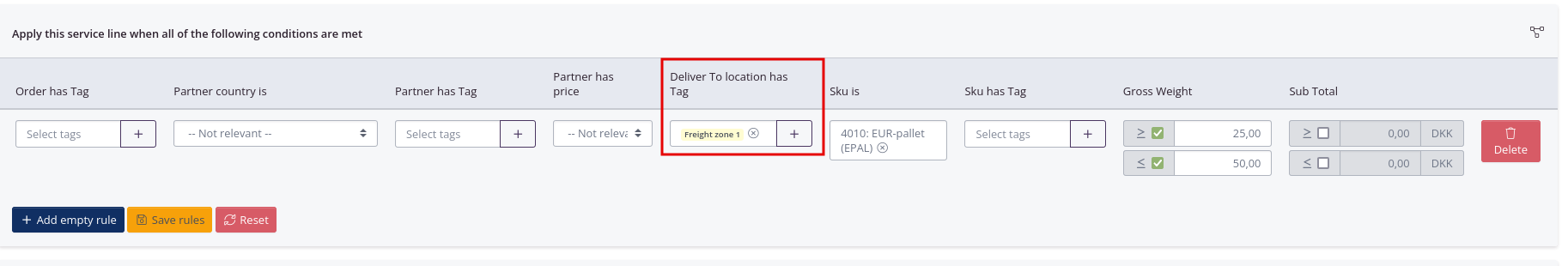
You can read more about automatic service lines and budget items here.
Get an overview of items under reorder point on the dashboard
The widget Below reorder point in the tracezilla dashboard has been updated to include all the item categories on the SKU.
This gives you a better overview of the SKU’s below reorder point distributed on the individual item categories.
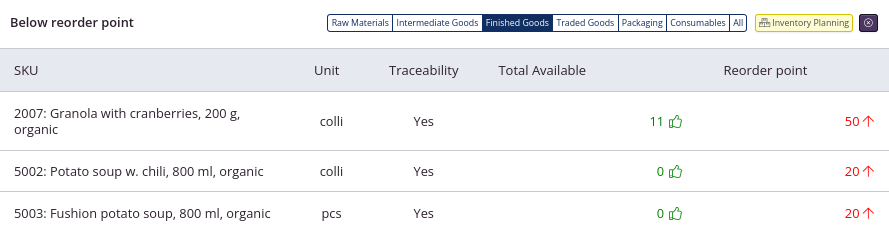
Read more about the elements on the dahsboard.
Add a reference ingredient in recipes
In tracezilla, recipes are used to initiate production orders, and we are now introducing a new advanced feature for the recipe.
When you add a product or recipe to your production order, tracezilla first of all looks at the amount of final product when the recipe is multiplied. As something new, you can also have the amount of items consumed adjusted according to a reference ingredient.
A reference ingredient is a key ingredient that the rest of the recipe’s ingredients depend on. So when the amount of the reference ingredient is adjusted, the other ingredients are also adjusted in the same proportion as the recipe.
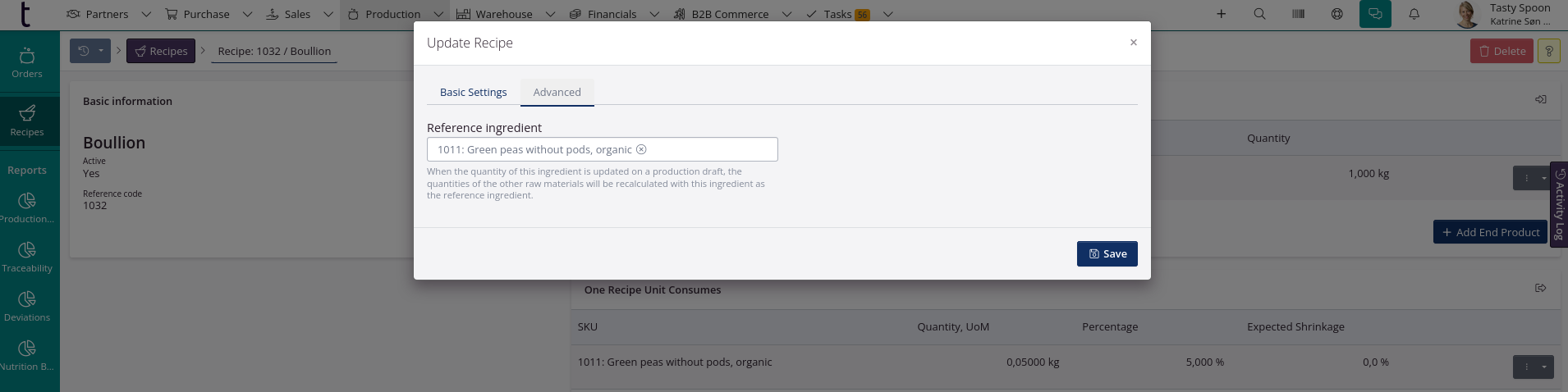
Read more about setting up recipes in this guide.
Possibility of handling goods in decimals
For goods created with the measurement units kg, liter or meter, it has long been possible to specify the number of orders with decimals, e.g. 512.5 kg.
Now this option is also available for individual units, whether you measure the goods in big bags, containers or pieces.
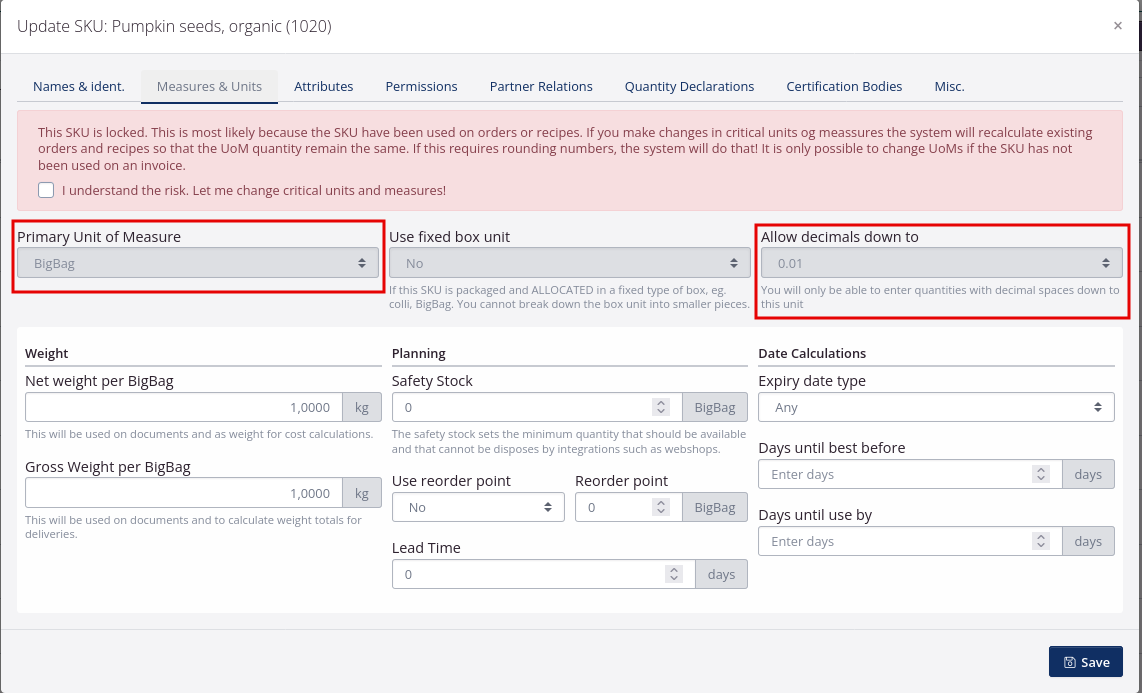
Read more about setting up Units of Measures for SKU’s here.
Receive our newsletter

