Get the latest news from tracezilla
A month focusing on further development - 12 additions
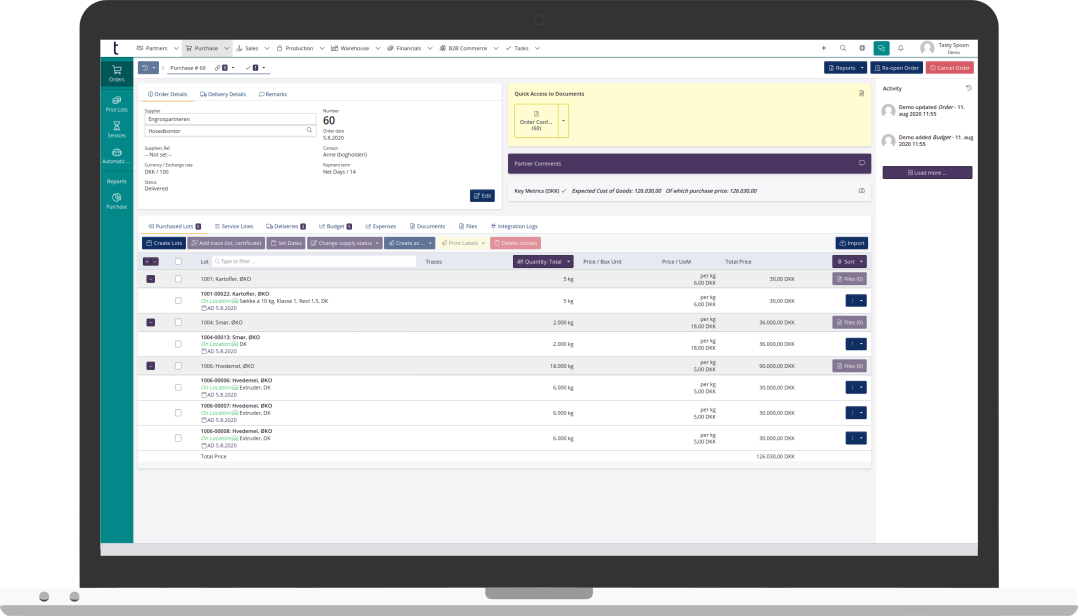
Plan production and order of goods using forecasting
With tracezilla’s forecasting function, you can compare ordered sales, your current inventory and plan ordering of new supplies as well as productions days, weeks or months in advance.
You can estimate future sales based on sales history and estimate the consumption of raw materials for production based on recipes. The estimate can be converted to production orders and purchase orders, which also take into account lead time, reorder point, prices at different suppliers and minimum order quantity.
The forecasting function is optimized with the following: 1) Options to hide some of the information that appear on the supply side for a better overview. 2) Easier forecasting of the production process from raw material to semi-finished product to finished product with the category Intermediate good. 3) You can forecast based on the individual recipe for a SKU using a shortcut button.
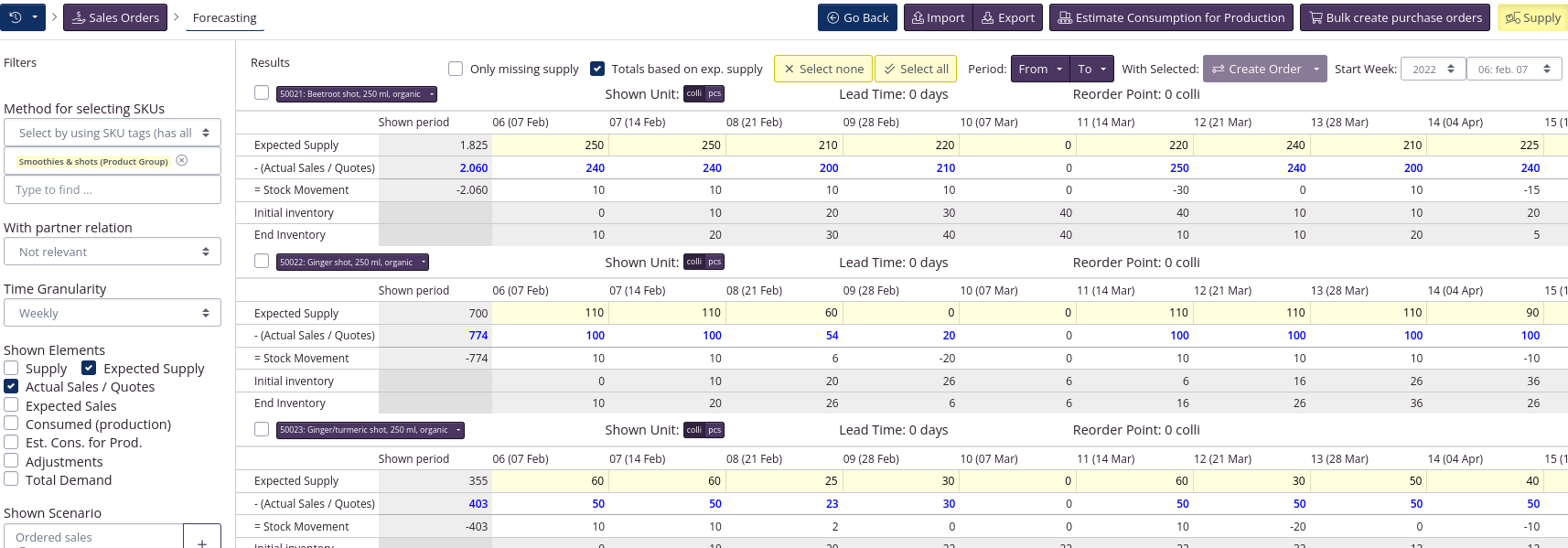
See how you can use forecasting in tracezilla.
Add retail prices to invoices
Would you like to indicate a retail price to your customers? Now you can specify the retail price of your products, which will be sent to the selected customers. The indicative prices will appear on the invoice.
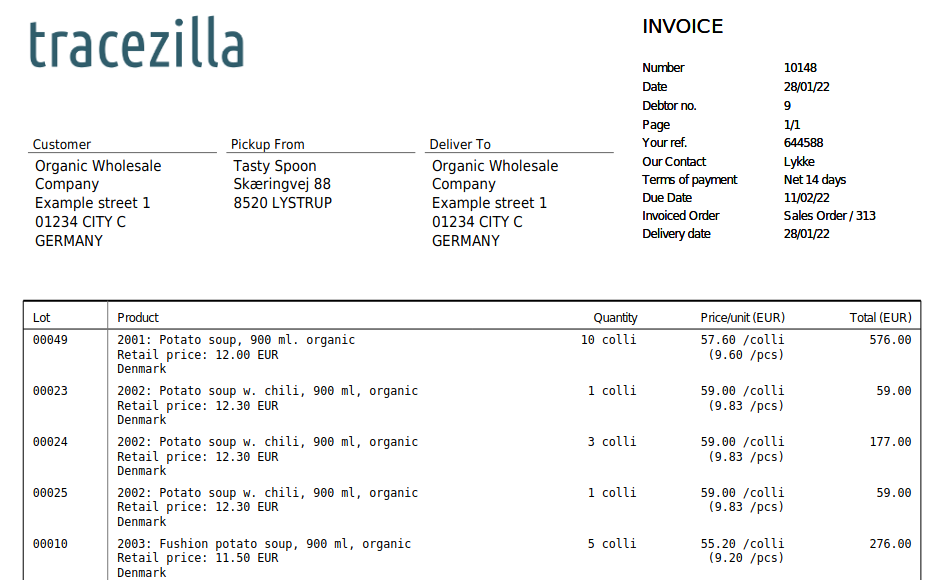
Read more about how to indicate retail prices.
tracezilla supports the need for different order EANs and order quantities
Do you trade via EDI with retailers? Then you may have experienced that the registered goods are assigned a new EAN or that the customer wants to order a certain quantity, which differs from other EDI partners.
At tracezilla, a solution has been developed to address this problem. You can now specify that when a customer orders Quantity: 1 via EDI, this corresponds to, for example, 1 pallet of 63 colli. You may have entered the products EAN on the SKU, and at the same time have another EAN for the SKU specified for the individual partner.
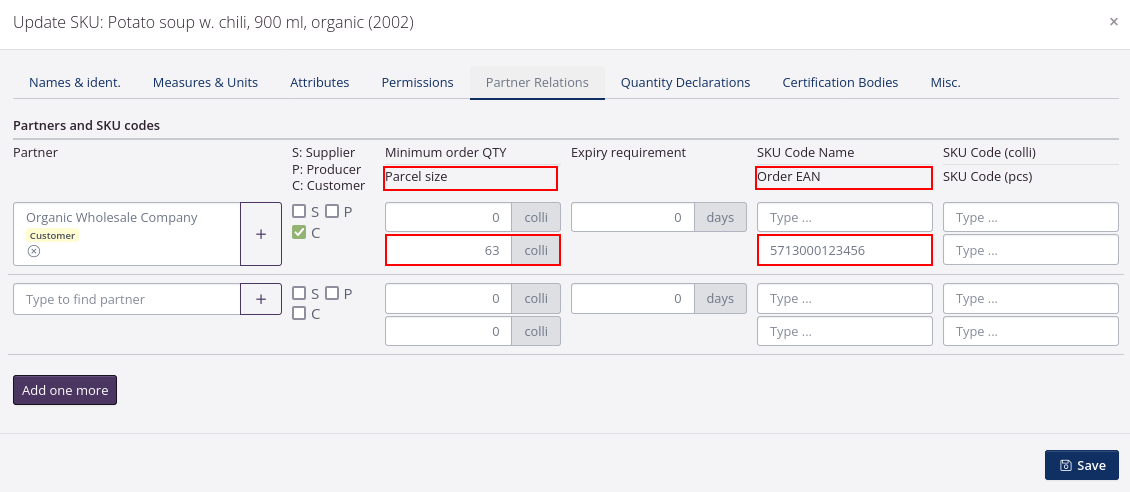
Read about partner relations and get inspiration for more application options here.
Parcel sizes now appear in the product catalog
When you want to send a list of information about your products to new customers, you can easily do so using the product catalog. The product catalog is a document that anyone can access via the sent link.
If your customer is also a tracezilla user, the customer can upload the SKUs directly into their tracezilla account.
If a SKU is set up in colli, the number of pcs per colli appears. Now the number of pcs per parcel appears, if you use the flexible [setup with parcel settings] (https://www.tracezilla.com/en/tutorials/sku-settings).
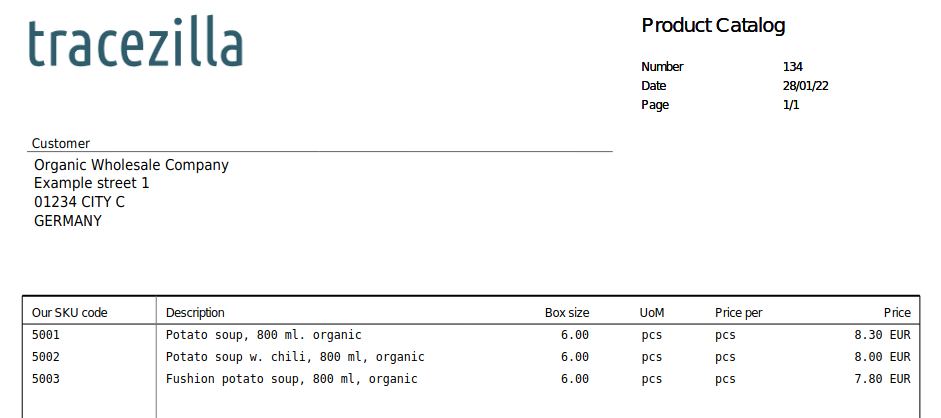
Read more about the product catalog here.
Easier sorting in reports and overviews with predefined date filters
The date filters in reports and overviews now contain suggestions for periods to sort by. Of course, you still have the option to select Custom and enter some optional dates.
With the new predefined periods, you can easily choose for example a month or a quarter of a year. Then you do not have to think about whether there are 30 days in a month or 31 days – tracezilla makes sure til fill it in for you.
You will find the predefined date filters in overviews and reports e.g. sales comparison report.
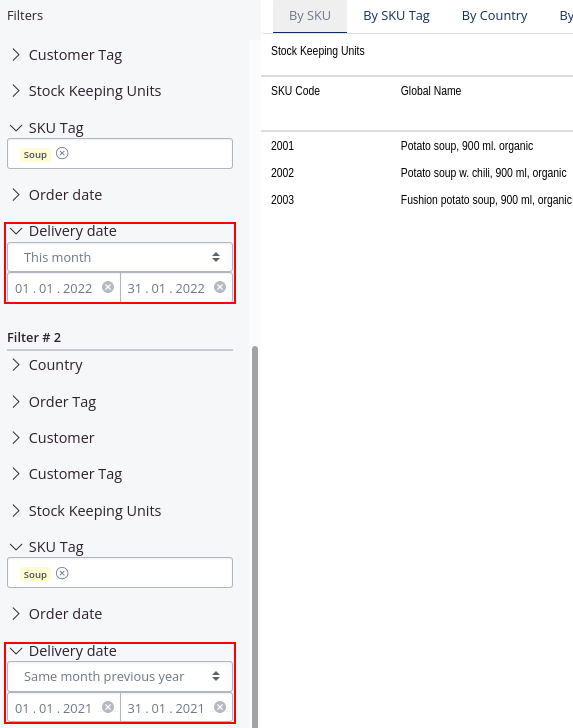
Delete multiple stock keeping units at a time
The feature Bulk Actions allows you to perform an action on all the selected lines in orders and overviews. By simply adding checkmarks, you can select multiple SKUs to delete.
To keep previous history, it is not possible to delete SKUs that are included in orders or recipes. That way you will not lose data, as tracezilla will not delete the SKUs in question while the other selected ones are deleted.
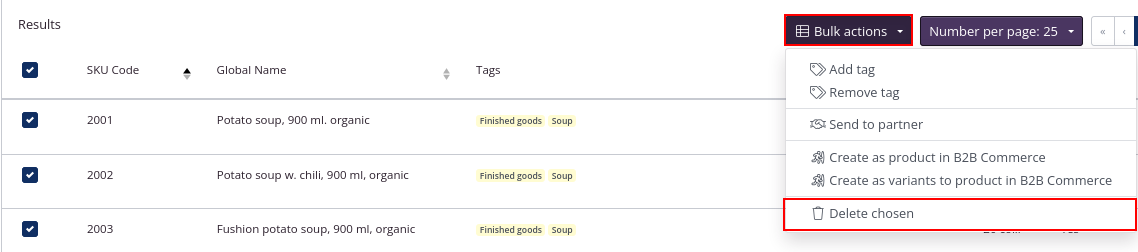
Read more about SKUs here.
Categorize content using tags and select class
Tags are used in tracezilla to categorize partners, SKUs, orders, etc. Tags are also used to set up rules for automation, and to categorize products in integrations. For example, tags are used when setting up the App4Sales integration and Compass Group integration.
Now you can classify your tags so that it is reflected in your integrations. For example, by creating the tag “Smoothies”, there will be a category of the same name in the App4Sales integration. You can also categorize your products by brands if you are a trading company.
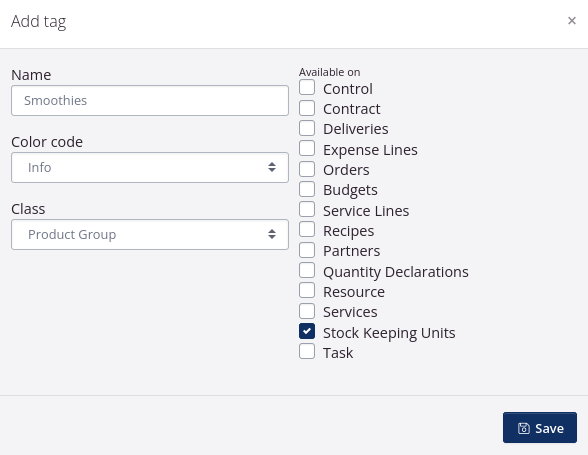
Read more about tags here.
Customize the information on your documents
In tracezilla, you can customize the information of your documents using the document settings. Thereby you can choose which information information should appear on order confirmations, delivery notes and invoices.
The document settings have been updated with the following additions:
- Possibility to only show colli prices on documents
- Possibility to hide Unit of Measure completely
- Possibility to hide EAN
Read more about all document settings here.
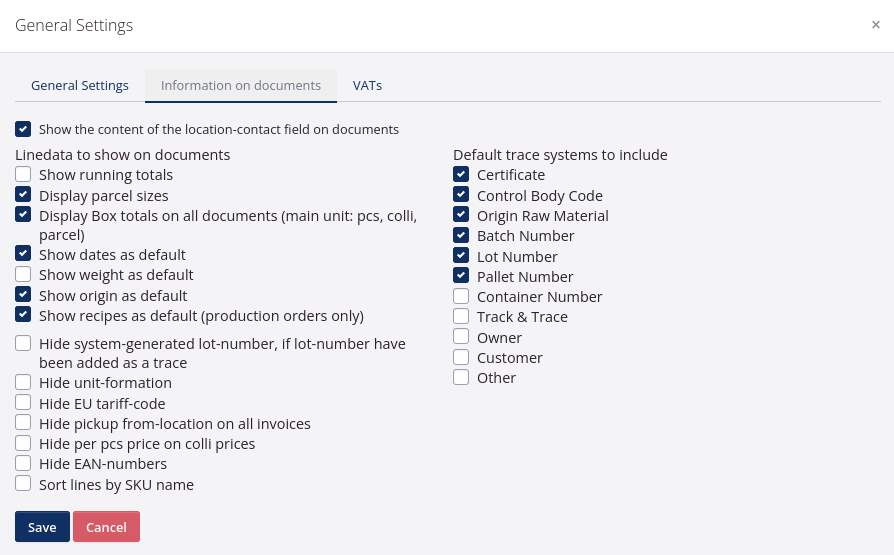
Customize the default texts in emails and documents
In tracezilla, all documents are available in Danish and English, and there are also predefined messages for the emails that contain the documents. Of course, you have the ability to customize these texts, and now even more code strings have been added to do just that.
The code strings automatically get information that varies from order to order. It can be the customer, the recipient of the goods or the invoice number.
Read more about customization of the texts.
Prices do now appear on order delivery notes
Order delivery notes in tracezilla differ from the regular delivery notes by containing more information. Order delivery notes contain, for example, services. It can be the rental of a physical object, but which is not a part of the inventory. In addition, order delivery notes also contain non-picked goods and now also prices.
Read about all the documents in tracezilla here.
Receive our newsletter

