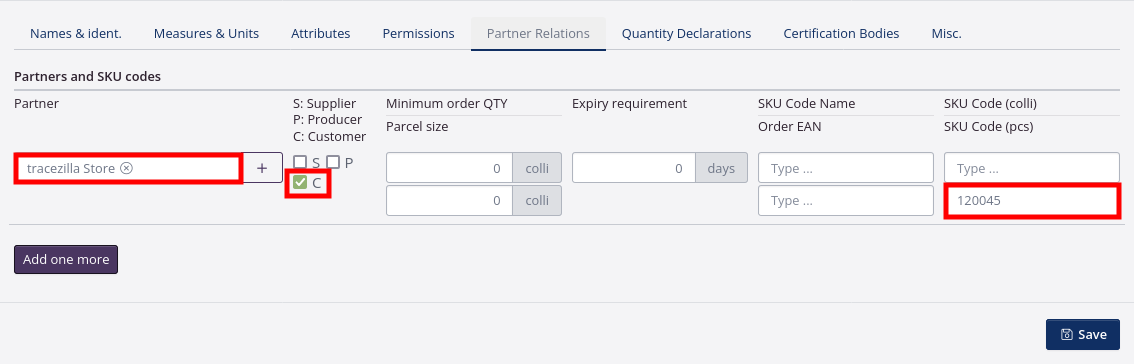Partner Relations, Stock Keeping Units
When you create a SKU, you can add Partner Relations.
You can link a supplier, a customer or a producer to a specific SKU and thereby set up rules for which functionalities are to be triggered when the partner is selected, for example in the order header or in the forecasting feature.
The functionality depends on which field you fill in. When setting up Partner Relations, it allows you to use features related to the following:
- When doing forecasting you will be able to view the estimate sales numbers for a specific customer. You will also be able to view the supply need as well as the type of raw material that need to be ordered with a specific supplier.
- When creating price lists to a specific customer, you can choose to view only the SKUs to which a Partner relation is linked. In the same way, under Warehouse > Inventory you can choose that you only want to display the SKUs for which there is a Partner Relation.
- When you add lot lines to an order, you can choose to view only the SKUs that have a Partner Relation associated to the partner selected in the order header.
- If you sell goods on your web shop through the Shopify integration with a different SKU number than the initial SKU number with which the item was created with in tracezilla (if the SKU numbers are not completely aligned) a Partner Relation is established in order to connect tracezilla and Shopify.
- To search in reports eg Stock Movements report. Here the filter Method for selecting SKUs with the choices Pick Customer, Pick Supplier and Pick Producer are all based on the Partner Relations on the SKU.
In the following you can see examples of situations where it is relevant to add a Partner Relation which will be displayed on documents next to a lot line:
-
When you order products from a supplier who wants their own SKU number to be visible on the delivery note / invoice.
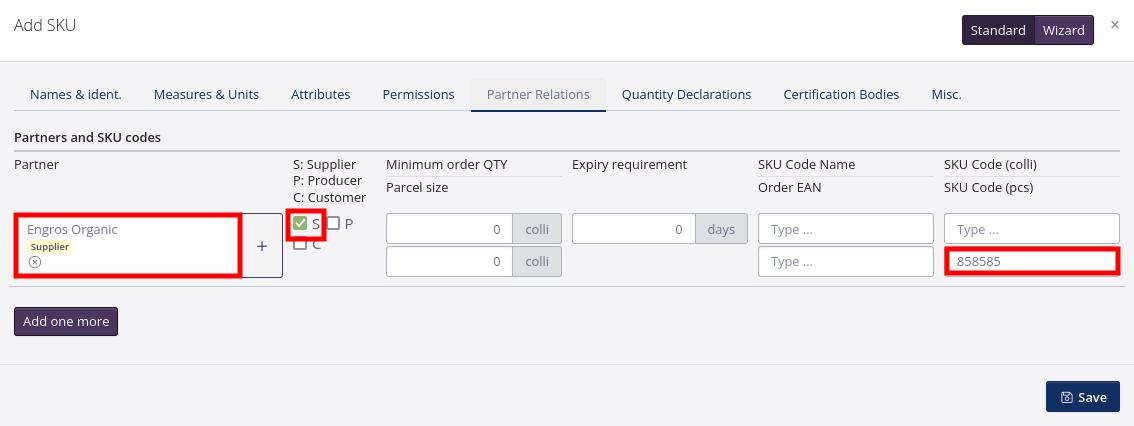
-
If a customer demands that an item number must be stated, eg a dessin number.
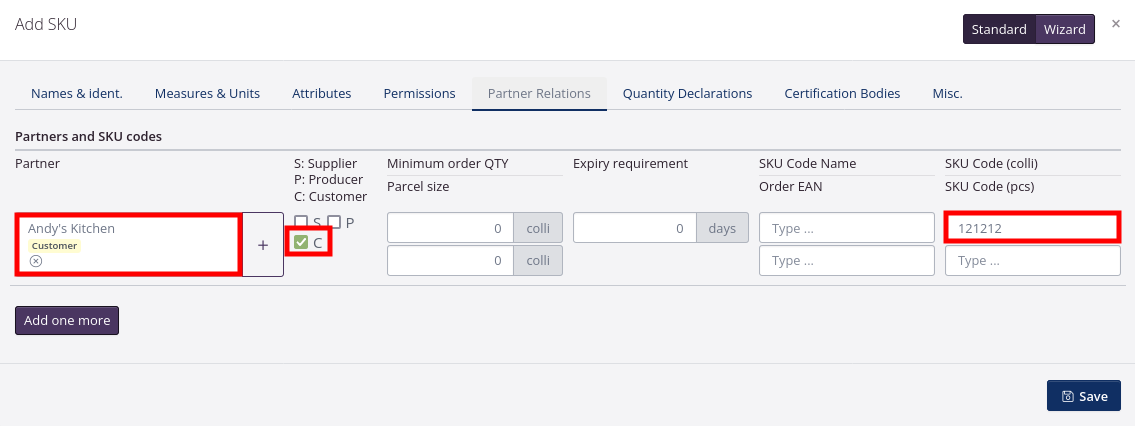
-
If a customer demands a specific durability of a SKU – which is often the case in some of the large retail chains.
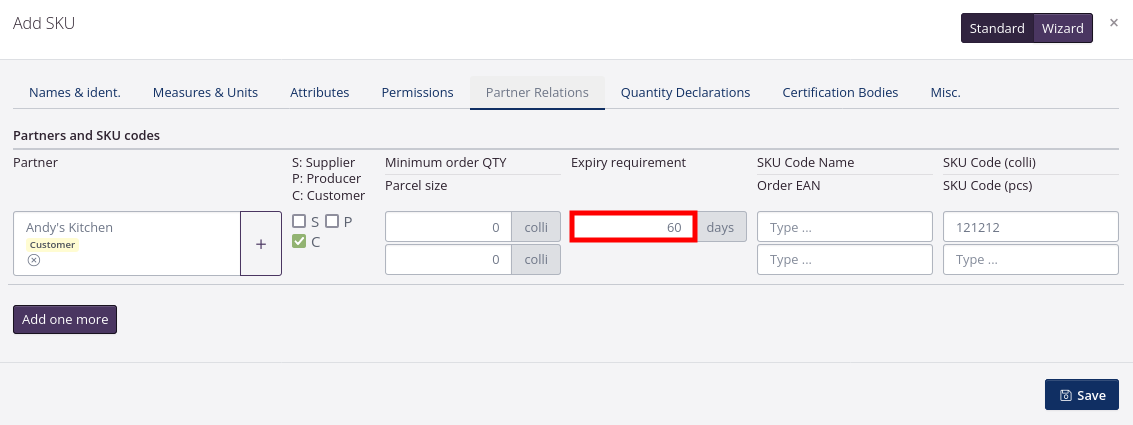
In case the demand is exceeded the text Expiry requirement unmet / Expiry requirement: xxx days will appear on the sales order. On the specific lot line is displayed how many days the shelf life exceeds the requirement.
-
If a customer orders goods in a specific quantity, which differs from the SKU settings and/or the customer uses another EAN number for the SKU:
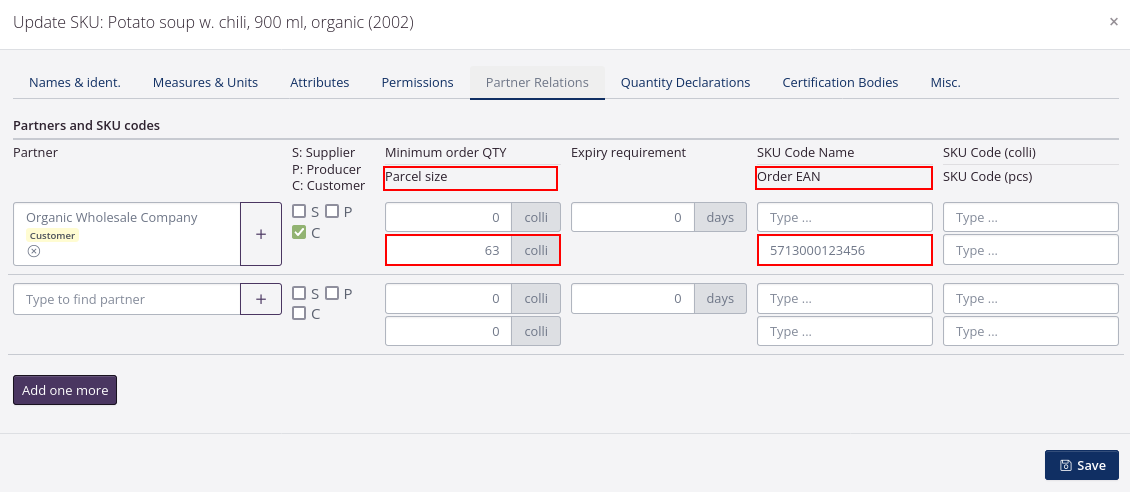
-
If a supplier requires a minimum quantity to be ordered before the sale can be completed.
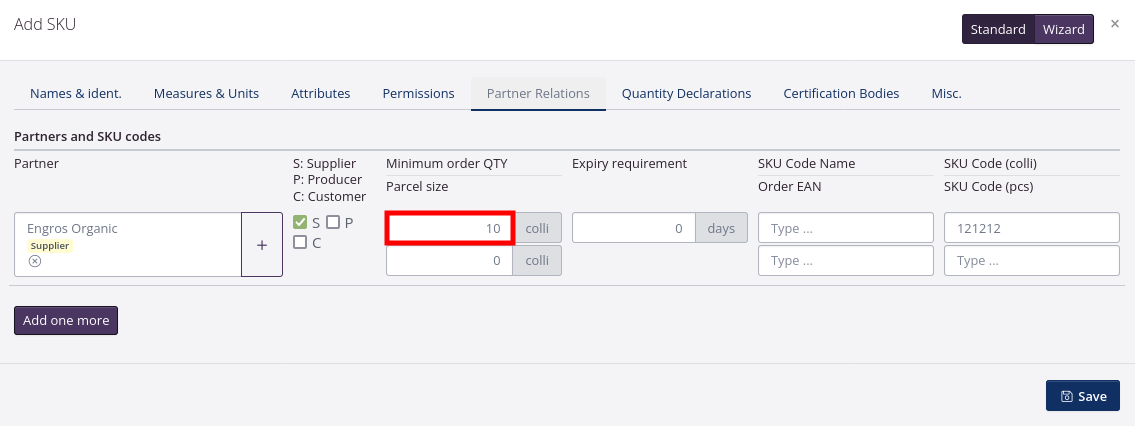
On a purchase order, if the quantity of the order is below the required minimum quantity, a warning text will appear in red Below minimum order quantity as well as information about what the minimum order quantity is.
-
If you have a different SKU number and SKU name than your payroll manufacturer, but the payroll manufacturer would like to be able to see on documents which SKU corresponds to what item in their system.
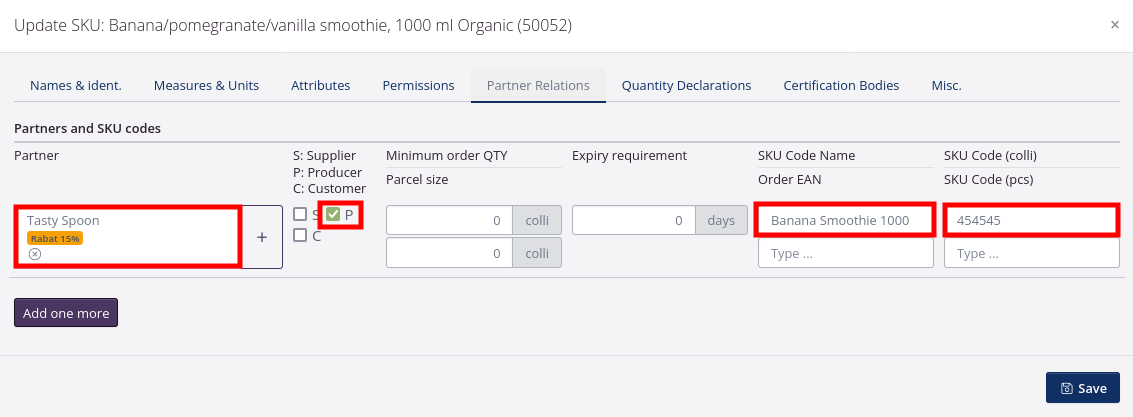
-
Regarding iPos or Shopify: If you sell a product in your physical store with a SKU code that differs from the SKU code registered in tracezilla.