Create credit note and change invoice date
See how to create a credit note and change the invoice date.
You will find more tutorials to create credit notes due to specific reasons here.
An invoice was created with a wrong invoice date
The overall steps are:
- A credit note is created for the entire invoice.
- A new invoice is created with the correct invoice date.
Course of action:
- Click Sales in the top menu and select Invoices.
- Search for the invoice using the filters to the left. Click the invoice.
- Click Create Credit Note in the top right corner.
- Check that the date is correct and confirm the action by clicking Create Now.
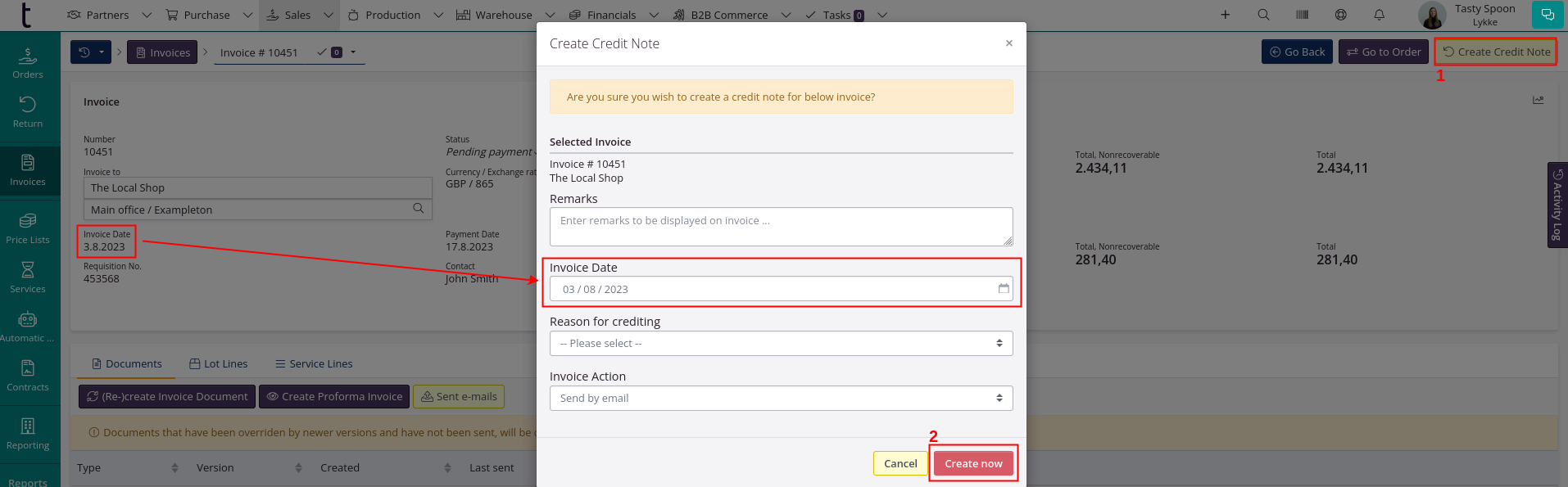
Remember to send the credit note if the customer has received the invoice with the wrong date. Otherwise you do not have to send the credit note.
- Click Go to order in the upper right corner.
- Click Create +/- invoice in the upper right corner.
- Remember to set the correct invoice date and check the due date!
- Click Create as draft first. Click View Document to check that alll informations are correct.
- Click Re-sync and Finalize.
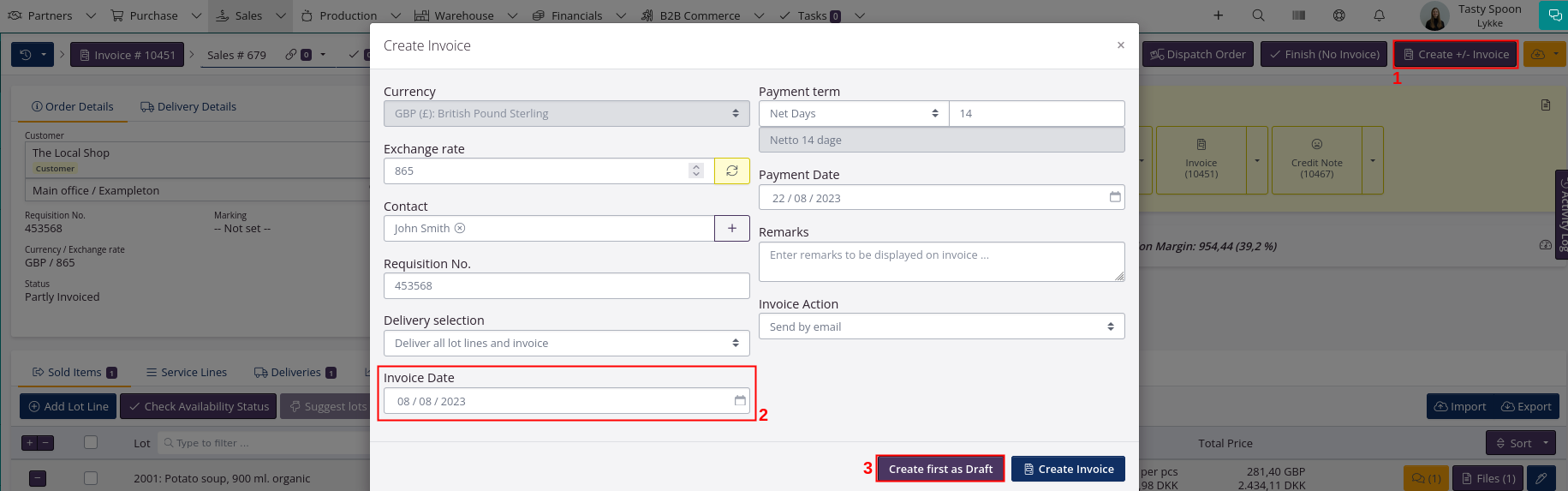
- Send the invoice to the customer.