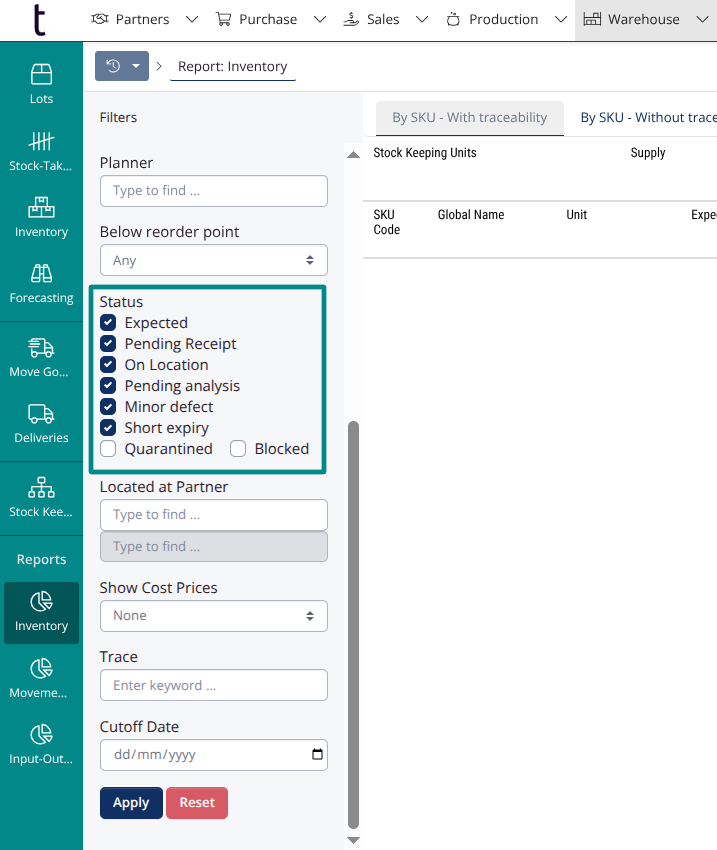Movements report
Stock movements
The stock movements report gives you an overview of which orders and stock adjustments have affected the volume of a SKU or a particular lot in a given period.
1. To find the report click on the tab Warehouse in the top menu and select Movements in the Reports section in the drop-down menu.
2. You can restrict your view of the report using the filter on the left side of the screen. Since the report cannot contain more than 1000 lines, a message is displayed if the view is not sufficiently limited. Click Apply to activate your selected filter.
3. The top filter Method for selecting SKUs is a drop down menu making it possible to select which SKU are to be displayed in the report. You can filter on finished products, raw materials, tags on product types, etc. If you would like to see a report for a few specific SKUs, you can select Specify SKUs and enter one or several SKUs.
4. You can also switch views between the tab Summary, With traceability; Transactions, With traceability; Summary, Without traceability and Transactions, Without traceability. For example, you may be managing you stock of packaging without traceability.
5. In order to view a list of specific stock movements you can use the filter Movement Type. For example, you can view all lots registered as lost / discarded in a specific period.
Below you can read an explanation of the fields in the report.
Summary, With traceability
This overview summarizes all lot movements for a specific SKU. Go to the tab Transactions, With traceability to view the specific movements of the lot.
| Column | Explanation |
|---|---|
| Stock Keeping Unit – SKU number | This is the SKU number to which the movement relates |
| Stock Keeping Unit – Global Name | This is the name specified for the SKU at setup. |
| Stock Keeping Unit – Unit | This is the unit of the SKU eg. Colli, kg, liter etc. Read more about units of measure here. |
| Beginning – On hand | This is the amount of SKU units in stock at the beginning of the period selected in the filters. |
| Inbound – Valuation Increase | This is the number of units added to the warehouse, ie which have entered the warehouse via a purchase order, stock order or as manufactured goods. OBS. If no location is specified in the filter, a stock increase due to a relocation can count twice. |
| Outbound – Consumed (production) | This is the number of units which have been pulled from stock via production orders. |
| Outbound – Adjustments | This is the number of units which have been pulled from stock via adjustments eg. Stock counts, Analysis, Product development, Loss and disposal and Events. |
| Outbound – Sold | This is the number of units which have been pulled form stock via sales orders. |
| Outbound – Movements | This is the number of units which have been pulled from stock via stock orders. |
| Outbound – Total | This is the total number of units pulled from stock. This is a summed number from the rows Consumed (production), Adjustments an Sold. |
| Totals – Movements of the period | This is the summed number of items from the inbound and outbound movements. What was in stock in the beginning of the period is therefor not included here. |
| Totals – End of period, On Hand | This is the number of units that are available on stock after the stock movements have taken place. |
Transactions, With traceability
| Column | Explanation |
|---|---|
| Lots – Lot | This is the lot to which the stock movement relates. |
| Lots – Movement date | This is the date the stock movement took place. This date is the same as the date of delivery registered on the order. |
| Lots – Order | This is the order or stock adjustment to which the stock movement relates. |
| Lots – Certificates | Here, any certificates associated with the lot are displayed. |
| Lots – Units | This is the selected unit of the SKU eg. colli of 6 pcs, Liter, Kg etc. You can read more about units of measure here. |
| Movements – Box unit | This is the number of box units eg. the number of colli included in the order or stock adjustment displayed in the order column. |
| Movements – Unit of Measure | This is the number of units of measure, eg. kg, pcs, liter included in the order or stock adjustment displayed in the order column. |
| Accumulated – Box Unit | This is the accumulated amount of remaining lots - in packages - after the stock movement has taken place. |
| Accumulated – Unit of Measure | This is the accumulated amount of remaining lots - in units of measure - after the stock movement has taken place. |
In the tab Transactions, With Traceability, all the lots for the SKU are displayed as a section of rows under each SKU. Read an explanation below about the content displayed in the individual rows of each SKU:
| Column | Explanation |
|---|---|
| XXXX: … (No. and name of Stock Keeping Unit) |
This is the number and name of the SKU related to the underlying lots. |
| = Stock, beginning | This is the summarized amount of stock of this specific SKU at the beginning of the selected period. |
| XXXX-xxxx (Number of SKU and lot) | These are the individual lots that enter the stock and are included in orders. When a SKU is purchased, a new lot is generated - sometimes more than one if the item line is divided. Produced goods are also registered as a stock entry, while lots deducted from stock are registered as stock adjustments, consumer (production), sales or stock movements. |
| XXXX: xxxx – Totals | This is the total stock of the specific SKU after the stock movements have taken place. When this line is in zero this means that all lots of this SKU has been pulled from stock. |
Summary, Without traceability
This overview summarizes all lot movements for a specific SKU. Go to the tab Transactions, Without traceability to view the specific movements of the lot.
| Column | Explanation |
|---|---|
| Stock Keeping Units – SKU code | This is the SKU number to which the movement relates. |
| Stock Keeping Units – Global Name | This is the name specified for the SKU at setup. |
| Stock Keeping Units – Unit of Measure | This is the unit of the SKU eg. Colli, kg, liter etc. Read more about units of measure here. |
| Beginning – On hand | This is the amount of SKU units in stock at the beginning of the period selected in the filters. |
| Inbound – Valuation Increase | This is the number of units added to the warehouse, ie which have entered the warehouse via a purchase order, stock order or as manufactured goods. OBS. If no location is specified in the filter, a stock increase due to a relocation can count twice. |
| Outbound – Consumed (Production) | This is the number of units which have been pulled from stock via production orders. |
| Outbound – Adjustments | This is the number of units which have been pulled from stock via adjustments eg. Stock counts, Analysis, Product development, Loss and disposal and Events. |
| Outbound – Sold | This is the number of units which have been pulled form stock via sales orders. |
| Outbound – Movements | This is the number of units which have been pulled from stock via stock orders. |
| Outbound – Total | This is the total number of units pulled from stock. This is a summed number from the rows Consumed (production), Adjustments an Sold. |
| Totals – Movements of the periode | This is the summed number of items from the inbound and outbound movements. What was in stock in the beginning of the period is therefor not included here. |
| Totals – End of period, on hand | This is the number of units that are available on stock after the stock movements have taken place. |
Transactions, Without traceability
| Column | Explanation |
|---|---|
| Stock Keeping Unit | This is the SKU number to which the movement relates. |
| Movement date | This is the date the stock movement took place. This date is the same as the date of delivery registered on the order. |
| Order | This is the order or stock adjustment to which the stock movement relates. |
| Certificates | THere, any certificates associated with the lot are displayed. |
| Unit of Measure | This is the selected unit of the SKU eg. colli of 6 pcs, Liter, Kg etc. You can read more about units of measure here. |
| Quantity | This is the number of units eg. number of pieces which has been included in the order or stock adjustment displayed in the order column. |
| Accumulated | This is the accumulated sum of units still on stock after after the stock movement has taken place. |
Filter by status
You can filter on lot status. By ticking the box you can choose which statuses you want to include in the report.