Aktivitetslog
Aktivitetsloggen er en kronologisk og tidsstemplet log, der dokumenterer brugerinteraktioner og systemhændelser i applikationen.
Eksempler på de registrerede aktiviteter inkluderer automatiserede systemhandlinger samt brugerhandlinger såsom tilføjelse, redigering og fjernelse af poster.
Hvor og hvordan får man adgang?
Hovedaktivitetslog
Den primære aktivitetslogg kan tilgås via menuen “virksomhedsprofil”.
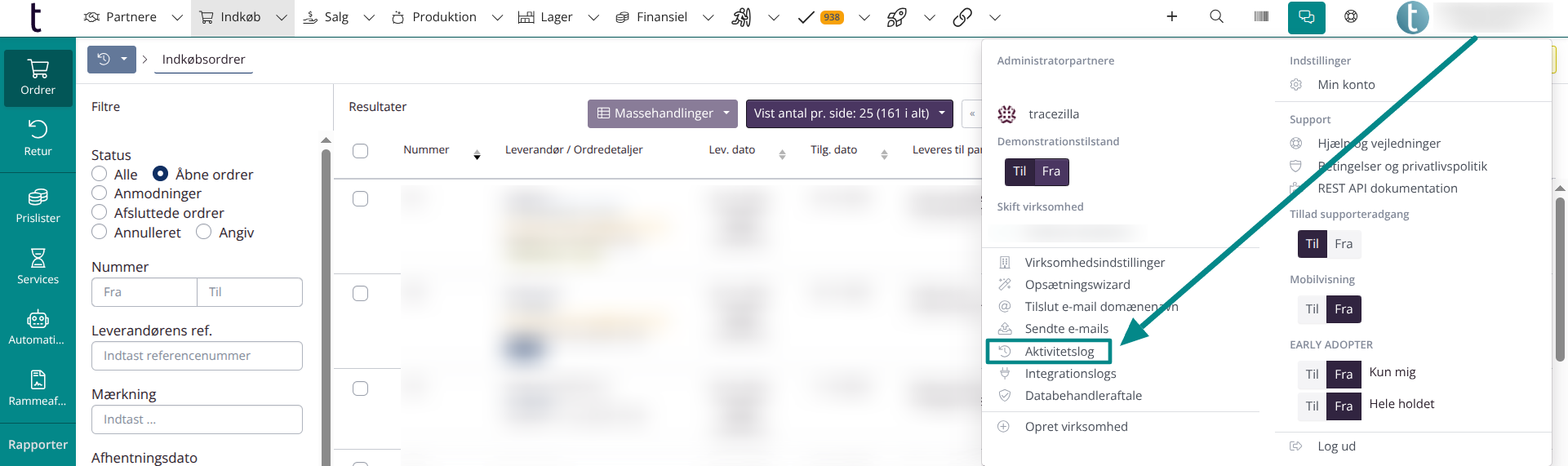
Du kan filtrere poster efter søgeord, handlingstype (slettet, oprettet, opdateret) og bruger, blandt andet.
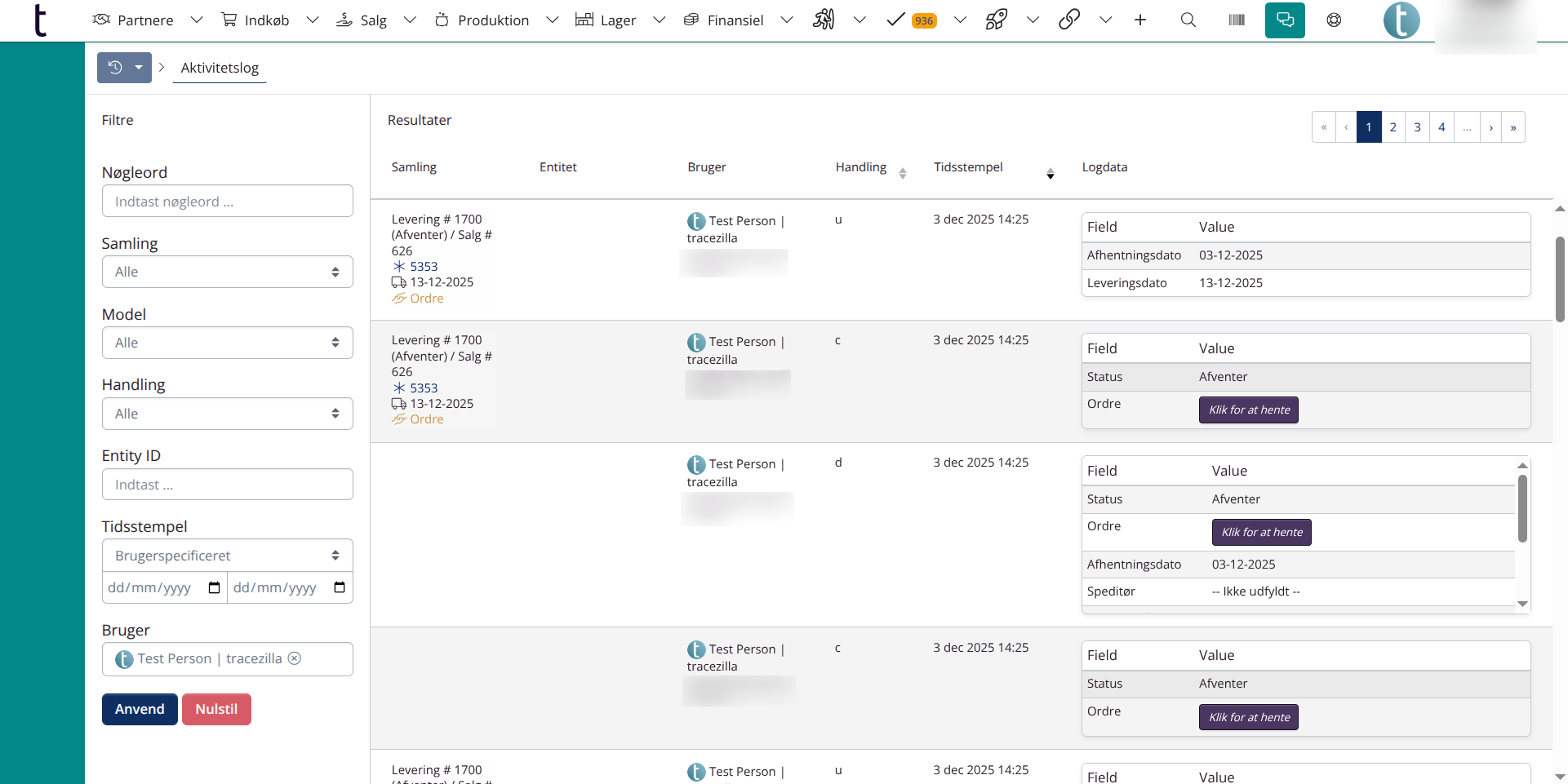
Modelspecifikke aktivitetslogge
Der er også modelbaserede aktivitetslogge i applikationen, hvilket kan gøre det hurtigere at finde poster uden at skulle filtrere posterne i den primære aktivitetslogg. Nogle eksempler på modelbaserede aktivitetslogge er tilgængelige for:
- Partners
- Varearter
- Ordrer (for alle ordretyper)
- Prislister
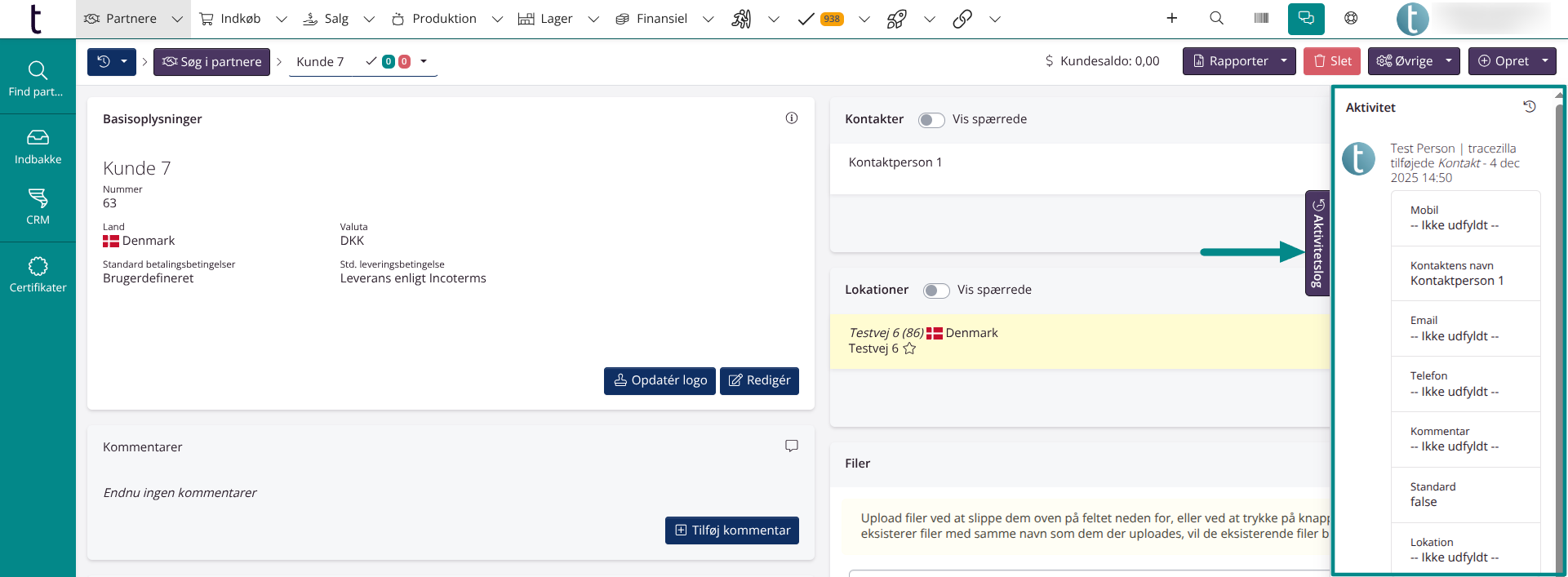
Hvem har adgang?
Alle tracezilla-brugere i en virksomhedskonto har adgang til aktivitetsloggen.